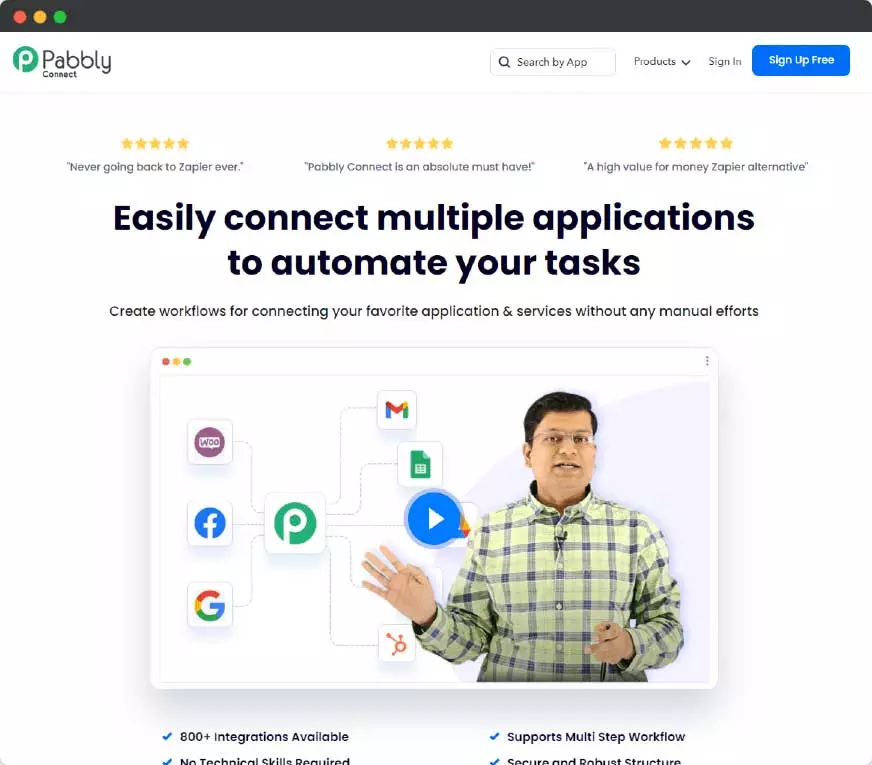Automation has changed the way people do business and management in 2025.
Undoubtedly it will become more powerful with the growing technology.
But when automation comes to the people who are not having developer background, then everyone prefers the no code automation tools.
If you are someone who is trying to explore the best no code automation tools, then you’ve arrived at the right place.
This blog post has included 11 best no code automation tools for you.
These tools help business owners and consultants to automate their workflow between different apps with utmost ease.
After reading this blog post, you’ll be able to choose the best no-code automation tool for your business from the list given below.
So, don’t wait anymore and start exploring these amazing tools today!
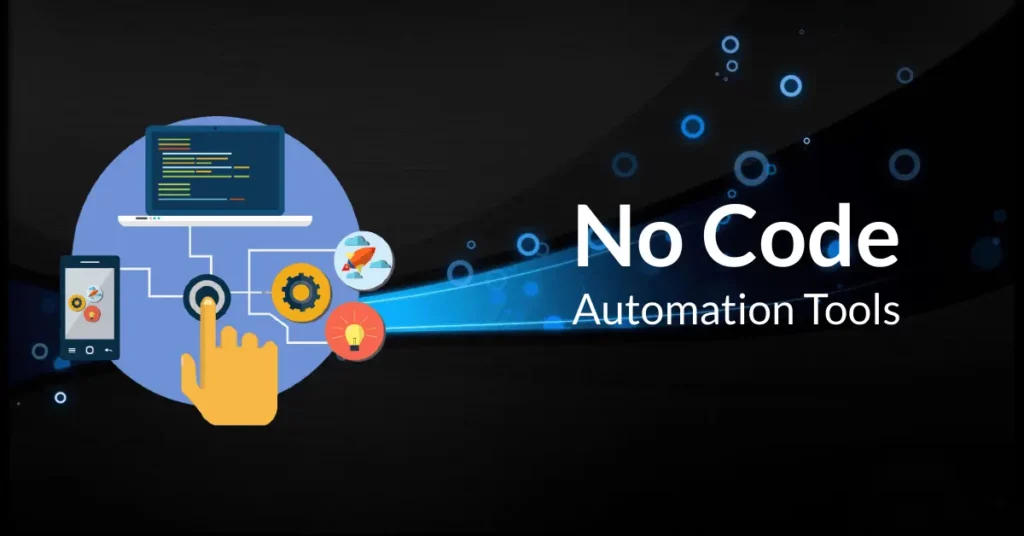
What are no code automation tools?
Automation tools are changing the way people handle the business scaling.
But the automation tools invented early require programming knowledge and these are not that much easy to manage.
But majority users from the market doesn’t have knowledge and skills of the programming and hence these tools are not ease of use for them.
Now this is the market gap where no code automation tools came into the picture.
Because majority users need the solution which doesn’t ask them to write even a single line of code to setup the workflow automation.
It completely skipped the tech expertise needed for setting up integrations and automstions.
It’s core development includes a lot of powerful functionality which makes the job easier with these workflow automation tools.
Not only this but mostly all no-code platform have neat and clean user interface along with the customization with in the same dashboard to make it perfect for non-technical people.
No code automation tools can help you automate tedious tasks so you can focus on growing your business by simplifying the business processes.
These tools can help you streamline your workflow and grow your business faster.
11 No Code Automation Tools that every beginner should know about
In today’s world, automation is key. It not only makes your life easier, but it can also help you grow your business.
There could be hundreds of no-code automation tools available but here I am listing the best 11 no-code platforms which makes business automation easier.
Pabbly Connect
Pabbly connect is the fastest growing workflow automation tool which allows all non tech people to setup the automations without writing code anywhere in the integration process.
It has all the features which any business needs from starting to scale the automations with perfect no code automation tools.
Pabbly connect acquired 22000+ clients in the first two and half years only and achieved 950+ apps integrations in the platform including Facebook, Twitter, Slack, Discord, Shopify, ActiveCampaign, WhatsApp, Google Sheets, Zoom and many more.
Not only this but with Pabbly Connect Account API you can easily turn ON and turn OFF the workflow automations on completely autopilot with in your account.
Pabbly Connect is one of the best no code solution for setting up automations in your business.
Pros And Cons of Pabbly Connect
Pros
- 2000+ amazing apps integrated
- Super engaging public forum
- All internal tasks are 100% FREE
- Affordable pricing plans
- 10+ internal apps to make workflows more easier and better
- Folders to organize the workflows
- Workflows can share as template from one account to another account with in Pabbly Connect
- Workflow can duplicate/clone
- Visual Flow Builder
- MCP Server
- Mathematical operations
- JSON extractor
- Text formatter
- Number formatter
- Data forwarder
- Encryption/decryption
- Schedule/delay
- 1000+ video tutorials on YouTube channel
- Pabbly connect API to manage account with in the workflow
- Team member feature
Cons
- No live chat support
- No autosave in workflows
- No auto-retry for failed task
- No carry forward of unused tasks
KonnectzIT
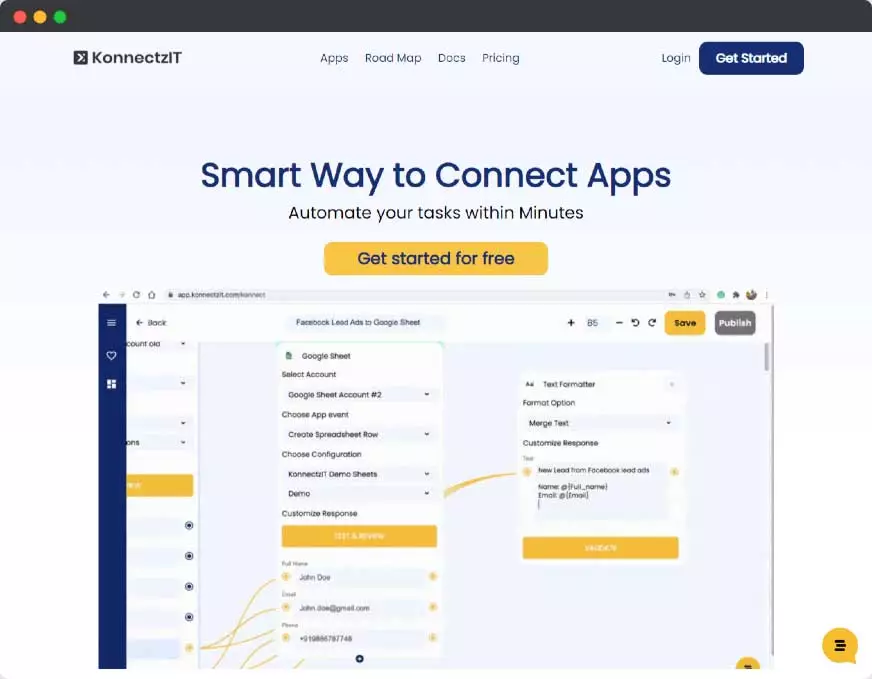
KonnectzIT is an innovative no-code automation tool which doesn’t require coding skill to setup automation.
KonnectzIT has an amazing UI which doesn’t include in any other platform and it’s the USP of KonnectzIT.
It started in November 2020 and with in 2 years of time period, they onboarded 10000+ clients with 850+ apps integrated in the platform.
It has powerful integrations including Google sheets, Facebook lead ads, Facebook Custom audience, Chatrace, WhatsApp Cloud API, Nexweave and many more.
If you are just starting the automations, you should give a try to KonnectzIT.
Pros And Cons of KonnectzIT
Pros
- 850+ amazing apps integrated
- Live chat support
- Super Affordable pricing plans
- 5+ internal apps to make workflows more easier and better
- Coupon generator
- Mathematical operations
- Text formatter
- Number formatter
- Conditions/filters
- Folders to organize the workflows
- Impressive user interface
- 100+ video tutorials on YouTube channel
- Team member feature
Cons
- No autosave in workflows
- No auto-retry for failed task
- No carry forward of unused tasks
SyncSpider
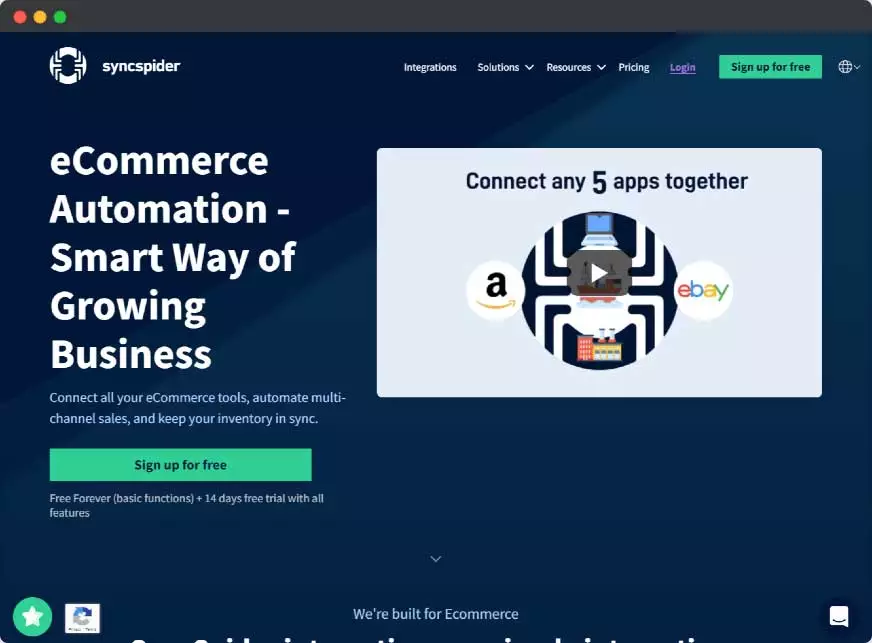
SyncSpider is one of the best no code tools for automations which mainly focus on ecommerce apps.
SyncSpider is a cloud based app started in 2018 and till now they got thousands of clients including a few big entreprises from the international market.
It has powerful integrations including Google Shopping Merchant Center, Amazon Seller Central, Dokan, Stripe, Shopify, Woocommerce, Shipstation, Google Shooping Feed and many more.
If you are managing any ecommerce store, then you must try SyncSpider at least once.
Pros And Cons of SyncSpider
Pros
- 500+ amazing apps integrated
- Majority of the ecommerce integrations covered
- Auto-retry of failed task
- Live chat support
- Affordable pricing plans
- 5+ core features to make workflows more easier and better
- Folders to organize the workflows
- 100+ video tutorials on YouTube channel
- Team member feature
Cons
- No autosave in workflows
- No carry forward of unused tasks
- No routers
Integrately
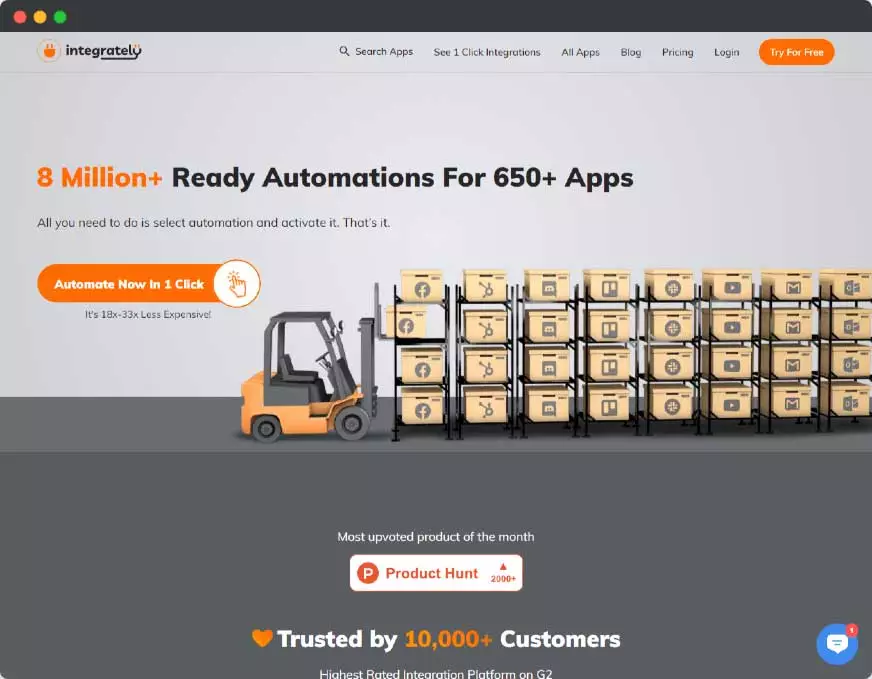
Integrately is an amazing workflow automation tool which doesn’t require any developer skill to write code for setting up automations between different apps.
Integrately started almost at the same time of Pabbly connect.
It does the same job as Pabbly connect but it has different user interface.
Integrately have a lot of amazing features which helps all startups and businesses to setup basic automations with in a few minutes only.
Pros And Cons of Integrately
Pros
- 800+ amazing apps integrated
- Live chat support
- Affordable pricing plans
- 8+ core features to make workflows more easier and better
- Mathematical operations
- Text formatters
- Number formatters
- JSON extractor
- Filters/conditions
- Folders to organize the workflows
- 50+ video tutorials on YouTube channel
- Help documents to understand how it works
- Team member feature
Cons
- No autosave in workflows
- No carry forward of unused tasks
Make (Formally Integromat)
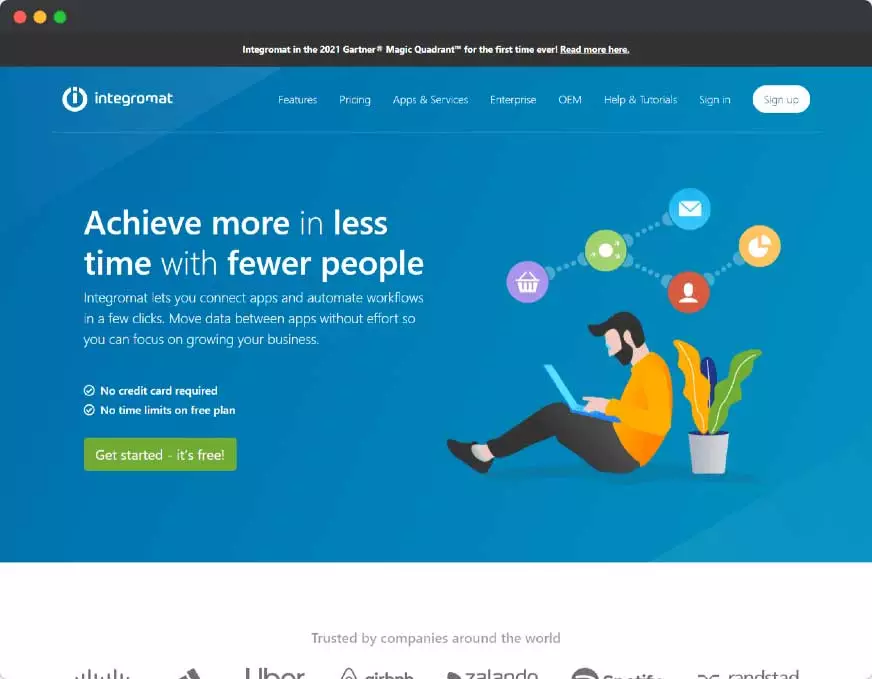
Make is one of the most popular workflow automation software which made for all non-techy people who don’t know how to write code for setting up integrations between different apps.
It has almost everything any business could ever need for automations with in the most common businesses.
Make acquired huge clients who are using it every day and scaling their business easily.
Pros And Cons of Make (Integromat)
Pros
- 5000+ amazing apps integrated
- Amazing customer support
- Affordable pricing plans
- 10+ core features to make workflows more easier and better
- Iterator
- JSON extractor
- Text formatter
- Number formatter
- Data forwarder
- Email parser
- Extract number by expression
- Encryption/decryption
- Share workflow as template
- Folders to organize the workflows
- 100+ video tutorials on YouTube channel
- Super engaging community
- A lot of experts available on different platform to hire and get the job done
- Team member feature
Cons
- No autosave in workflows
- No carry forward of unused tasks
Zapier
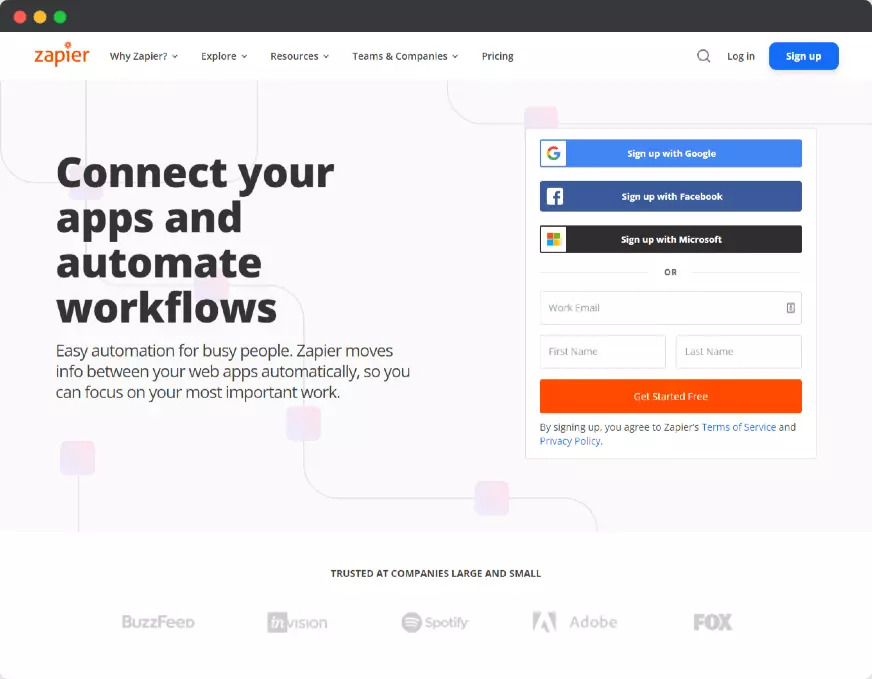
Zapier is a tool that helps users connect different apps and services together easily. It offers an easy way for business owners to automate their workflows, making life easier and faster.
It’s one of the most popular software in automation industry which acquired largest clients in the market.
Not only this but Zapier has the largest number of apps integrated with in the platform and the number of apps are more than 6000 which covered almost all the popular apps around the world for all the industries.
If any app is expanding the integration then you can consider that they must have Zapier into their integration library because Zapier gives exposure and traffic to the apps from it’s userbase.
It has all the features you can ever imagin for automation.
Zapier created a few features which are exclusively available in their platform only.
Pros And Cons of Zapier
Pros
- 6000+ amazing apps integrated
- Customer support
- 20+ core features to make workflows more easier and better
- Folders to organize the workflows
- 100+ video tutorials on YouTube channel
- Automation academy
- Mathematical operations
- Text formatter
- Number formatter
- JSON extractor
- Delay/schedule
- Email parser
- HTML parser
- Encryption/decryption
- Share zap as template
- Team member feature
Cons
- No autosave in workflows
- No carry forward of unused tasks
- All pricing plans are expensive in comparison with any alternative
FlowMattic
FlowMattic is a real no-code platform for automation and it offers the best deal in the industry.
It’s a WordPress plugin which can be installed on any WordPress website and can run automations with in your dashboard without any coding knowledge.
FlowMattic launched in March 2022 and with in a few months only it covered 230+ amazing integrations including Google drive, Google sheets, Woocommerce, UpViral, WhatsApp Cloud API and many more.
If you want to scale your automations, then FlowMattic would become a game changer in your automation bills.
It’s one of the best automation solution for all those who doesn’t have coding skill.
The best part in automation with FlowMattic is, it covered almost all possible WordPress Integrations.
Pros And Cons of FlowMattic
Pros
- 330+ amazing apps integrated
- Live chat support
- Affordable pricing plans
- 25+ core features to make workflows more easier and better
- Schedule/delay
- Routers
- Filters
- Mathematical operations
- Run PHP function
- Number Counter
- Text Formatter
- Iterator
- MCP Server
- Email Templates
- Powerful Tables
- Custom Variables
- No limit on number of integrations and task
- Task histry with task status
- Import/export workflows
- Share Workflow With A Link
- Human In The Loop of Workflow
- Folders to organize the workflows
- Amazing and engaging community
- Team member feature
Cons
- Less Video Tutorials
Read – FlowMattic Review
AutomatorWP

If you’re looking for an easy-to-use automation tool that can help save time and make your WordPress site run smoother, AutomatorWP is a great option to consider.
This plugin lets you automate tasks such as setting up new posts, powering through comments or emailing subscribers, and more.
Whether you need to do one task repetitively or want to create a full automation workflow, AutomatorWP can help you get there quickly and easily.
Pros And Cons of AutomatorWP
Pros
- 100+ amazing apps integrated
- Filters
- Email support
- Affordable pricing plans
- 5+ core features to make workflows more easier and better
- Folders to organize the workflows
- Detailed logs
- Help Documents
Cons
- No autosave in workflows
- Unlimited site plan is little expensive
Uncanny Automator
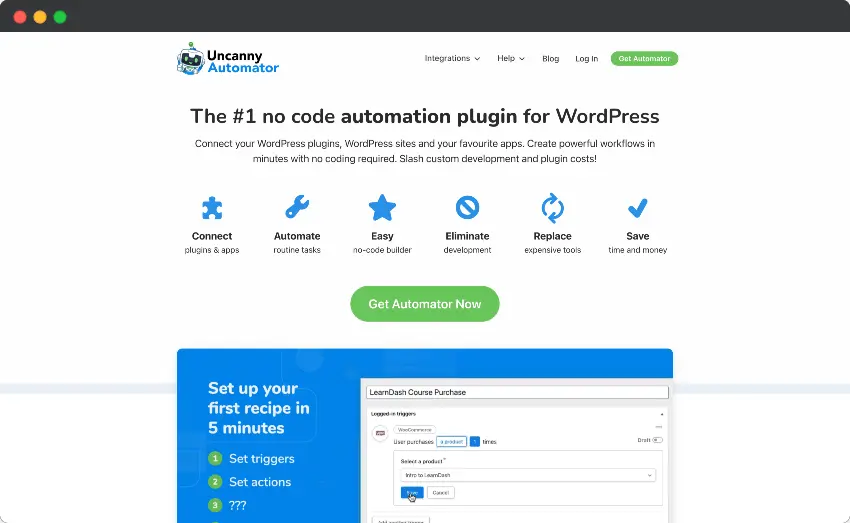
With it’s name Uncanny Automator it’s clear that it’s made for automations only.
It’s another no-code automation WordPress plugin which allows users to setup integrations without complicated setup.
From the user interface, you may find it pretty similar to AutomatorWP because both of the WordPress Automation Plugins have a lot of similarities in features, user interface, integrations and help documents.
But Uncanny Automator have slightly higher integrations.
Pros And Cons of Uncanny Automator
Pros
- 200+ amazing apps integrated
- Customer support
- Affordable pricing plans
- 5+ core features to make workflows more easier and better
- Folders to organize the workflows
- Mathematical operations
- Iterator
Cons
- No autosave in workflows
- Less video tutorials
Bit Integrations
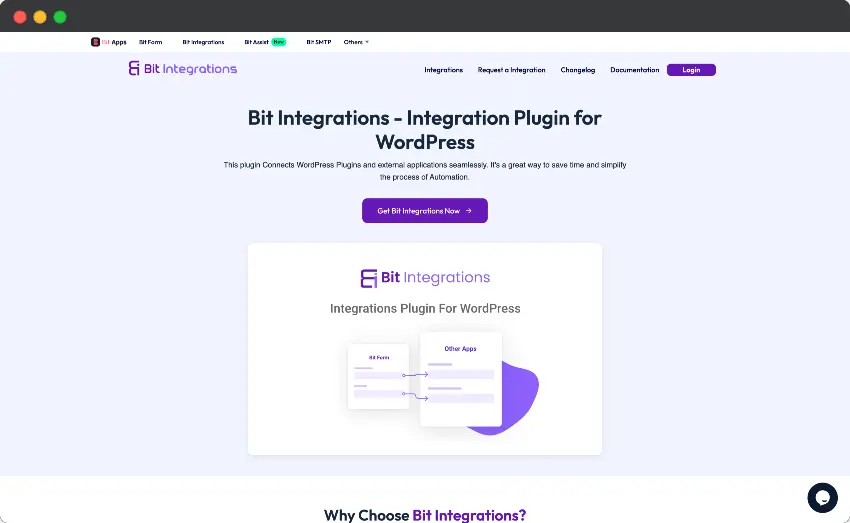
Bit Integration is another WordPress plugin for automations which doesn’t require development skill.
It has over 100 apps integrated.
They launched the lifetime deal on Appsumo at very much affordable price and acquired a few thousands of clients from this launch.
The user interface seems okay of Bit Integrations along with common features.
Pros And Cons of Bit Integrations
Pros
- 100+ amazing apps integrated
- Email support
- Affordable pricing plans
- 5+ core features to make workflows more easier and better
- Video tutorials on YouTube channel
- Unlimited Tasks
Cons
- No Routers
- UI is bit complex
- Google sheets authentication process is not as easy as FlowMattic
- No autosave in workflows
WP Webhooks
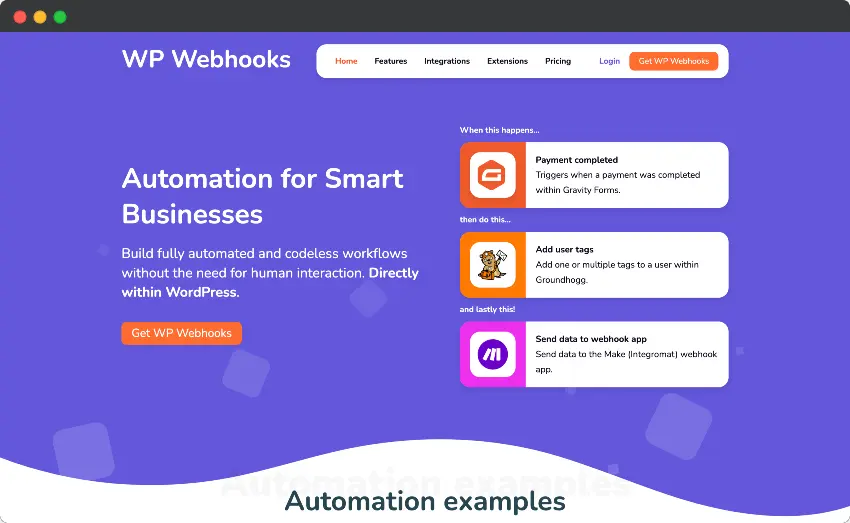
WP Webhooks is a popular WordPress plugin because everyone always hunt for a plugin which can help them to send data from the WordPress website to the webhook URL from the automation software they use.
And WP Webhooks WordPress Plugin allows users to send the limited data from it’s free version which made it very much popular into WordPress repository.
Not only this but it has many amazing features which helps to setup amazing integrations.
Pros And Cons of WP Webhooks
Pros
- 100+ amazing apps integrated
- Email support
- Affordable pricing plans
- 5+ core features to make workflows more easier and better
- Folders to organize the workflows
- Detailed logs
- Video tutorials on YouTube channel
- Engaging community
Cons
- No autosave in workflows
Benefits of No Code Automation Tools
No code automation tools are a great investment for business owners in 2025.
They allow you to automate tasks, freeing up your time to focus on more important aspects of your business.
This makes it easy to connect with clients, process payments, and more.
Plus, by working from anywhere in the world, no code automation tools let you be productive no matter where you are.
These tools remove the need for tedious and time-consuming tasks, so you can focus on growing your business.
Conclusion
After reading this blog post, I am sure you are impressed with almost all the solutions for no code automation tools listed here especially for non technical users with powerful features.
My suggestion is to try a few (or all if you want) because almost all low-code browser based apps have free trial or free plan which can help you to understand if it’s perfect for your business needs.
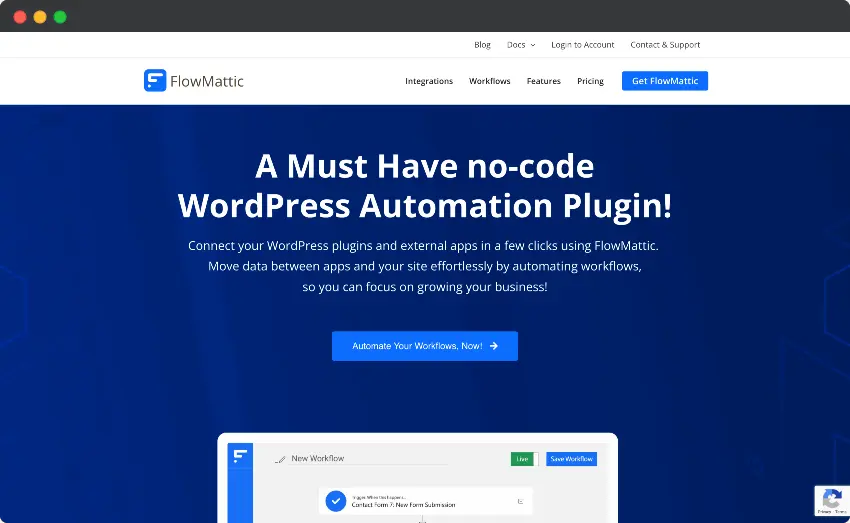
FlowMattic
- No limit on number of task in a month
- Unlimited active workflows
- Unlimited integrations
- Yearly pricing
- Very much affordable pricing
- 300+ amazing integrations
- Routers, Formatters, Schedule, Delay, Iterator, Mathematical operations, run PHP function, Plugin action and many more amazing inbuilt features
- Engaging community access
- Progressive roadmap
- Very fast development
- Detailed help documents
- Detailed logs
- Error logs
- Email notifications of failed task
- Team member feature
- Webhook authentication for secure data
- MCP Server
- HTTP/API request
I will suggest Pabbly connect if you are exploring next to FlowMattic.
Try them both and do let me know your experience in the comments.
Frequently Asked Questions
Which no code automation tools are best suited for small businesses?
Small businesses and startups can try FlowMattic, KonnectzIT and Pabbly Connect to start. All these are very much affordable and have a lot of features to setup all type of automations.
What features should I look for in a no code automation tool?
When searching for a no code automation tool, it’s important to keep these features in mind –
Easy to use: The tool should be easy enough for you to use without any coding knowledge.
Wide range of features: The tool should offer a wide range of features that will help you automate various aspects of your business.
Documentation and customer support: Make sure to read the documentation available and find helpful customer support resources if you encounter any problems while using the tool.
Do any of these no code automation tools have a free trial period?
Yes, several of these no code automation tools do have free trial periods and free plan too. This allows you to try out the tool before making a purchase You can try free plan of Pabbly Connect and KonnectzIT to see how they work.
What are some of the most popular no code automation tools currently available on the market?
Some of the most popular no code automation tools currently available on the market are Zapier, Make (formally Integromat), Pabbly Connect and KonnectzIT.