In today’s digital age, businesses are always on the lookout for ways to optimize their customer experience and ChatGPT Plugins might just be the answer.
But what are ChatGPT Plugins exactly?
How do they differ from extensions?
And more importantly, how can they benefit your business or personal use?
In this blog post, I will provide an in-depth understanding of ChatGPT Plugins and their benefits.
We’ll also explore the best ChatGPT Plugins available in the market, provide a step-by-step guide on how to install and enable them, and discuss safety concerns related to using these plugins.
Additionally, we’ll delve into ChatGPT Enterprise Plugins and compare them with Chrome extensions.
Lastly, we’ll provide tips on how you can make the most of these plugins and discuss whether they’re a game-changer in the AI industry.
Get ready to take your AI game up a notch!
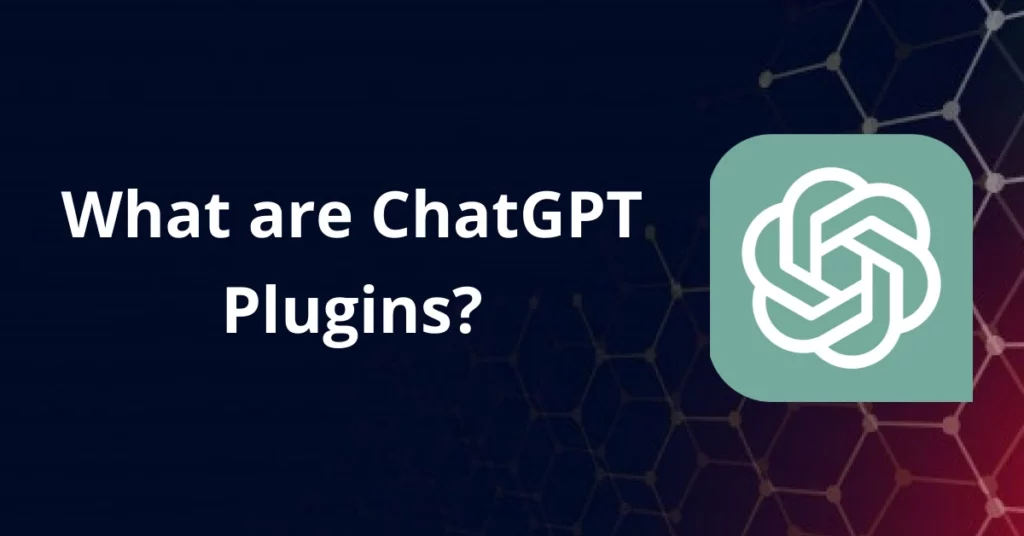
Understanding ChatGPT Plugins
ChatGPT plugins enhance chatbot capabilities, integrating third-party tools for diverse tasks.
They provide real-world information catering to specific needs, diversifying and optimizing AI’s performance with new features. The majority offer recent information, making them valuable for users’ chatGPT experience.
The Basics of ChatGPT Plugins
ChatGPT plugins represent a leap forward in enhancing the chatbot experience.
By integrating artificial intelligence, these applications empower ChatGPT to perform tasks such as browsing, accessing email, and visualizing data within the chat interface.
Furthermore, they extend ChatGPT’s capabilities, enabling it to execute specific actions like checking travel options or making reservations.
This seamless integration with third-party tools opens up a world of real-world information and functionality, providing prompt engineering and useful insights to ChatGPT users.
Differentiating Between ChatGPT Plugins and Extensions
ChatGPT plugins differ significantly from extensions, offering enhanced capabilities and features.
While extensions modify the web browser, plugins introduce new functionalities within the chatbot itself, providing a tailored chat experience for users.
These plugins are designed to cater to specific needs and queries, providing prompt engineering and real-world information.
Additionally, ChatGPT plugins offer paid subscription features, ensuring access to premium functionalities.
The installation process involves accessing the plugin store, selecting the desired plugin, and enabling it, thereby enhancing the overall chatGPT experience.
Benefits of Using ChatGPT Plugins
Enhancing the chatbot’s capabilities, ChatGPT plugins enrich the chatGPT experience.
They offer prompt access to valuable information, saving time and effort for users.
Subscribers can access beta features, new plugins, and chatbot extensions, tailoring the chatbot experience to their specific needs.
Moreover, the wide range of available plugins enables users to access new features, tools, and functionalities within the chat interface, enhancing the overall user experience.
Enhancing User Experience with ChatGPT Plugins
Enhancing the user experience with ChatGPT plugins involves enabling seamless access to specific information and functionalities.
These plugins offer prompt, real-time information, expanding the chatbot’s capabilities.
Users can easily install plugins to enhance the chatbot’s functionality.
With a wide variety of features, ChatGPT plugins become a valuable resource for subscribers, enriching the overall chatbot experience.
Diversifying ChatGPT Capabilities with Plugins
Diversifying ChatGPT’s capabilities with plugins broadens the chatbot’s functionality and offers subscribers access to a diverse range of extensions and AI tools.
These plugins enable ChatGPT to perform specific tasks like real-time language translation, data analysis, and visualization.
They provide useful information, application programming interfaces, and artificial intelligence capabilities, catering to varying user needs and enhancing the overall ChatGPT experience.
Through the plugin store, subscribers can explore and integrate new tools, further enriching their chatbot experience.
Exploring the Best ChatGPT Plugins
ChatGPT’s capabilities are enhanced through the vast array of plugins available, catering to diverse user needs.
These plugins provide prompt, real-time access to specific functionalities, tools, and features, making the chatbot experience more efficient.
Users can access new chatGPT plugins and beta features through the plugin store, ensuring access to the best chatbot functionalities.
The plugin store features a wide selection of plugins, offering a valuable resource for subscribers seeking to personalize their chatGPT experience.
Popular ChatGPT Plugins for Business
Businesses can leverage chatGPT plugins to access specific functionalities like data visualization, code interpretation, and APIs.
These plugins cater to professional needs by offering capabilities for browsing, queries, email, and data analysis.
Optimizing the chatbot experience, they provide new features, real-time data, and prompt access to useful information and AI capabilities.
Moreover, they equip businesses with tools for real-world data analysis, enhancing their operational efficiency and decision-making.
Game-Changing ChatGPT Plugins for Personal Use
Elevating the ChatGPT experience for personal use, language model plugins enable prompt translation and real-time web browsing.
ChatGPT’s capabilities are enhanced with visualization tools, offering users access to specific, real-world information.
Subscribers benefit from new chat functionality and a diverse array of plugins, from travel agent to speak plugins.
The plugin store features an extensive selection, enriching the chatbot experience through openAI technologies.
How to Install and Enable ChatGPT Plugins
Installing and enabling ChatGPT plugins involves accessing the plugin store, browsing available options, and selecting the desired plugin.
Subscribers can easily install plugins, enhancing the chatbot experience with new tools and features.
This process includes choosing the desired plugin, enabling it, and linking it to the chatbot.
ChatGPT plus subscribers gain prompt access to new capabilities and functionalities.
Enabling plugins is as simple as clicking the install button, seamlessly integrating new features into the chatbot’s language model and expanding ChatGPT’s capabilities.
Step by Step Guide to Installing a ChatGPT Plugin
Installing a chatGPT plugin is a straightforward process, following an easy-to-understand flow from the install button.
The plugin store allows seamless browsing and installation, hosting a vast majority of useful plugins.
Additionally, a chatGPT plus subscription unlocks beta features, enhancing the overall chatGPT experience for subscribers.
This subscription also provides access to new capabilities, making it a valuable addition to the chatbot’s language model.
The plugin store caters to diverse needs, ensuring that users can find plugins that enrich their chatGPT experience.
Enabling and Managing Your ChatGPT Plugins
Enabling and managing chatGPT plugins is a seamless process thanks to the user-friendly interface.
With just a click, users can enable or disable plugins, catering to specific needs and offering recent information and functionality.
Additionally, chatGPT plus subscribers gain access to new tools, enhancing their chatGPT experience.
The intuitive management and enabling of these plugins contribute to a smooth and efficient chatGPT usage, allowing users to enjoy the language model’s capabilities to the fullest.
Ensuring Safety with ChatGPT Plugins
ChatGPT plugins ensure a safe browsing experience through a stringent review process.
The priority lies in safeguarding against potential risks, with third parties adhering to strict plugin policies.
These plugins provide real-world, useful information, leveraging ChatGPT’s capabilities to offer enhanced language models for a secure chatGPT experience.
Subscribers of ChatGPT plus can access new chatGPT prompts, speak plugin, and other valuable tools, further enriching their chatGPT experience.
This emphasis on safety and quality enhances the overall chatGPT plugin and chatGPT chrome extensions experience.
ChatGPT’s Plugin Review Policy
Ensuring the safety and quality of the ChatGPT plugin store is paramount.
Our curated selection features the best plugins designed to enhance user experience through thorough data analysis.
Each plugin abides by best practices and safety guidelines, prioritizing a safe browsing experience.
The store offers a good option for users seeking real-world, useful information.
We safeguard against potential risks by enforcing stringent review processes and ensuring that third parties adhere to our strict plugin policies.
Safeguarding Against Potential Risks with ChatGPT Plugins
Incorporating NLP capabilities, ChatGPT plugins prioritize security and data protection for users.
The plugin store promptly delivers engineering and features new plugins equipped with a link reader.
This ensures the safety of users while providing access to real-world information.
Subscribers benefit from enhanced ChatGPT experience and safeguard against potential risks through stringent review processes and adherence to safety guidelines.
The chatGPT plugin store offers a secure and enriching environment for users.
Unveiling the World of ChatGPT Enterprise Plugins
Streamlining business operations, enterprise plugins cater to specific business needs and offer application programming interfaces.
These plugins enable artificial intelligence capabilities while enhancing data visualization. With ChatGPT’s language model, enterprise plugins have become an indispensable tool for maximizing business operations.
By integrating real-world data and AI capabilities, Wolfram ChatGPT plugin exemplifies the new chat experiences made possible through NLP.
Additionally, the openAI GPT framework further empowers enterprise plugins to expand their capabilities, offering a professional and informative edge.
Top ChatGPT Enterprise Plugins to Watch Out For
The chatGPT enterprise plugins offer a wide array of features catering to various business needs.
The Wolfram plugin is equipped with computation and a code interpreter, enabling complex data analysis.
Additionally, the chatGPT store houses business-specific plugins designed to enhance chatbot functionality for enterprise use.
Moreover, real-world plugins are tailored to address the specific data visualization requirements of businesses and seamlessly integrate with Google Sheets.
These enterprise plugins are pivotal in maximizing operational efficiency and streamlining business processes.
Maximizing Business Operations with ChatGPT Enterprise Plugins
Maximizing business operations with ChatGPT enterprise plugins involves leveraging application programming interfaces (APIs) for seamless integration with third-party tools like Zapier and Pabbly Connect.
Paid subscribers gain access to artificial intelligence capabilities, enhancing their chatGPT experience.
The Wolfram plugin enables real-time computation and data analysis, catering to the specific needs of travel agents and other businesses.
This integration of new chatGPT’s capabilities with enterprise plugins ensures a powerful and efficient workflow for subscribers, providing a competitive edge in today’s real world business landscape.
ChatGPT Plugins Vs ChatGPT Chrome Extensions
When comparing ChatGPT plugins and ChatGPT Chrome extensions, it’s essential to note that while Chrome extensions offer browsing capabilities, ChatGPT plugins provide additional AI functionality tailored for specific needs.
While Chrome extensions are useful for enhancing the browsing experience, ChatGPT plugins are focused on enhancing the chat experience with new AI capabilities.
Moreover, the chatGPT plugin store continuously features new plugins to expand chatGPT’s capabilities.
Thus, the choice between the two depends on whether you require enhanced browsing or new chat experiences.
Understanding the Differences
The chatGPT plugin store offers a diverse range of plugins that leverage chatGPT’s capabilities. In contrast, Chrome extensions provide specific functionalities within web browsers, enhancing the browsing experience.
ChatGPT plugins aim to enhance the chatGPT experience with tailored capabilities, while Chrome extensions focus on improving browsing with specific features.
This distinction is vital for users seeking to maximize the potential of chatGPT and Chrome extensions without overlap or confusion.
Determining Which One Suits Your Needs Better
When choosing a plugin, consider your specific application programming interfaces needs.
Different plugins cater to tailored experiences and extend ChatGPT’s capabilities, offering diverse functionalities like AI capabilities and real-world data analysis tools.
Each plugin brings unique features to the table. Whether it’s language models, new chat experiences, or specific industry needs such as travel agents or speak plugins, the right choice depends on your requirements.
Ultimately, it’s about enhancing your ChatGPT experience with the right plugin.
Making the Most of ChatGPT Plugins
Plugins serve to enhance the capabilities of ChatGPT, offering specific tools such as prompt engineering and visualization features.
Subscribers can access new tools, functionalities, and beta features in the plugins store.
Installing plugins is seamless, with just a few clicks, elevating the overall chatbot experience.
The plugins store provides a convenient platform for users to discover and explore new plugins and extensions effortlessly.
This opens up a world of possibilities for users to tailor their chatGPT experience according to their specific needs.
Tips to Enhance Your Experience with ChatGPT Plugins
Enhance your ChatGPT experience by exploring the plugin store for various useful options including the kayak, Wolfram, and other plugins.
Stay updated with new and best plugins available in the store to maximize your chatbot’s functionality.
Experiment with different plugins and extend ChatGPT’s capabilities to enable new features.
Utilize the paid subscription and chatbot plus subscriber features for an enhanced and seamless chatbot experience.
Keep enhancing your chatbot’s capabilities to make the most of ChatGPT’s language model and new chat functionalities.
Are ChatGPT Plugins a Game Changer in the AI Industry?
ChatGPT plugins have revolutionized the AI industry.
These innovative tools offer a wide range of capabilities, including chatbot extensions and artificial intelligence features.
With plugins, ChatGPT becomes more versatile, providing new features and expanding its capabilities.
Discovering new plugins and extensions is easy through the plugins store.
Frequently Asked Questions
Where are the ChatGPT plugins?
ChatGPT plugins can be found on popular blogging platforms like WordPress. You can easily search for them in the plugin repository of your chosen platform. Keep in mind that some plugins may require payment, while others are free. Before selecting a ChatGPT plugin for your website, it’s important to read reviews and do thorough research.
What are the most popular ChatGPT plugins?
The most popular ChatGPT plugins are add-ons that enhance the functionality of the chatbot platform. They include integration with Facebook Messenger, Slack, and WhatsApp, as well as language translation, automated scheduling, and intelligent chat routing. Choosing the right plugin depends on your specific business needs and customer communication preferences.
What are the use cases of ChatGPT plugins?
ChatGPT plugins have various use cases that enhance chatbot functionality. They can be utilized for lead generation, customer service, and sales support. Integrating with platforms like Facebook Messenger and WhatsApp, businesses can automate customer interactions and improve response times.
What are the limitations of ChatGPT plugins?
ChatGPT plugins offer website owners the ability to incorporate AI-powered chatbots into their sites. However, there are some limitations to consider. Customization options for appearance and functionality may be limited. The quality of training data can impact the accuracy and effectiveness of responses. Additionally, some users may still prefer human interaction over a chatbot.
Conclusion
ChatGPT Plugins are revolutionizing the AI industry by enhancing user experience and expanding the capabilities of ChatGPT.
These plugins offer a wide range of benefits, from improving customer interactions to optimizing business operations.
By installing and enabling ChatGPT Plugins, you can personalize your AI chatbot and tailor its functionalities to meet your specific needs.
It’s essential to ensure safety while using ChatGPT Plugins.
OpenAI has implemented a stringent review policy to safeguard against potential risks and maintain a secure environment.
Additionally, ChatGPT Enterprise Plugins provide advanced features and customization options for businesses looking to maximize their AI capabilities.
When comparing ChatGPT Plugins to ChatGPT Chrome Extensions, it’s crucial to understand the differences and determine which option suits your requirements better.
