Pabbly Connect Review
Summary
Pabbly connect is one of the best workflow automation software in the market which is competing with amazing features in affordable pricing. Grab it now with 30 days no question asked money back guarantee.
Are you looking for unbiased pabbly connect review before purchasing it?
Then you’ve arrived at right place.
Pabbly connect is a saas (software as a service) which connects the web apps workflow easily to transfer the data for online business without having any coding skill.
Pabbly connect helps to reduce a lot of man power which may be a part of data transmission from one source to a destination.
In this unbiased pabbly connect review, I will cover-
Which would help you to decide if you should buy it for your business or not.
Let’s dive into this-
What is Pabbly Connect?
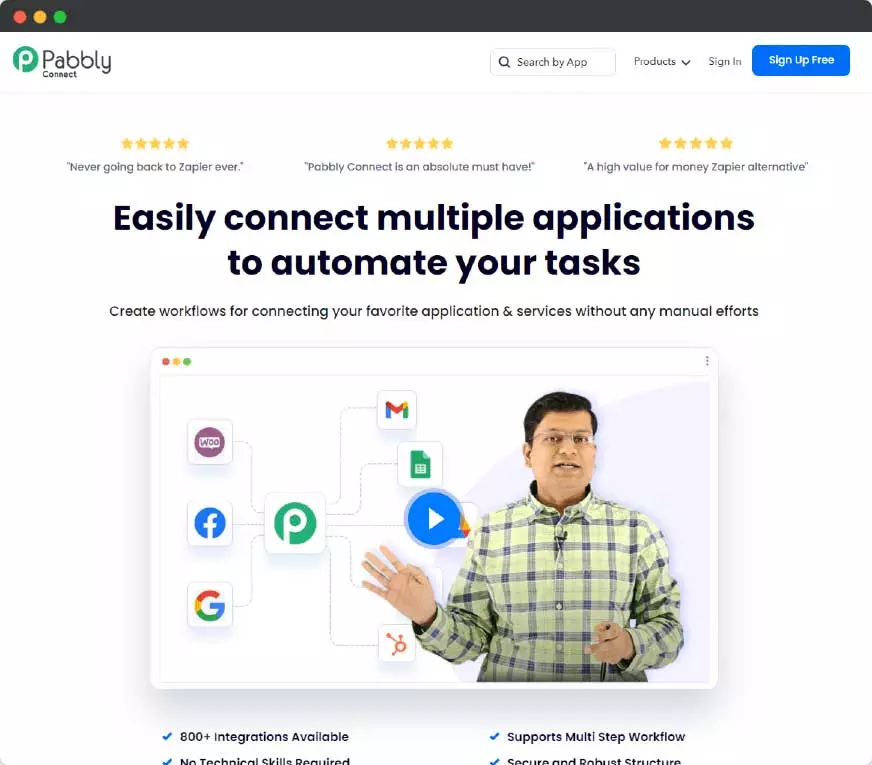
Pabbly Connect is an online software which provides you the ability to integrate multiple applications by managing the data workflow smoothly for online business.
You can connect two or more applications and get the repetitive task done through automation and that too without depending on developers and any coding work.
Pabbly Connect is built to let you work with multiple applications without any data loss.
Pabbly connect is also perfect for time-saving tasks such as transferring data between applications, automating processes and integrating with various systems.
The software works in tandem with your existing tools to make the transfer of data seamless.
It connects web applications together so that you can manage the entire process from one place.
This lets you avoid working on different platforms and makes handling of data more organized thereby reducing the amount of time taken to complete the task.
The software is available as a cloud-based service and offers monthly and annual subscription plans.
To understand how the automation workflow works in pabbly connect for online businesses, you should know about trigger and actions.
Triggers are the source which sends the data whenever we need to capture it to transfer into any other app.
And actions are the destination which needs the data to proceed the business operations or deliveries based on input.
I highly recommend to watch the video below to understand how triggers and actions work in pabbly connect integrations and automation workflows-
Team Behind Pabbly Connect
The company officially started with the name MAGNET BRAINS SOFTWARE TECHNOLOGY PRIVATE LIMITED and got incorporated on 28 February 2013.
It started in city Bhopal (India) with a big vision of two real brothers Pankaj Agarwal and Neeraj Agarwal.

They started with a WordPress theme and when it started giving awesome response then they planned to do better with technologies.
And then the company developed a SaaS-based software- MailGet (Email marketing application) in 2014.
Another product launched by the company was Pabbly Subscription Billing in 2018.
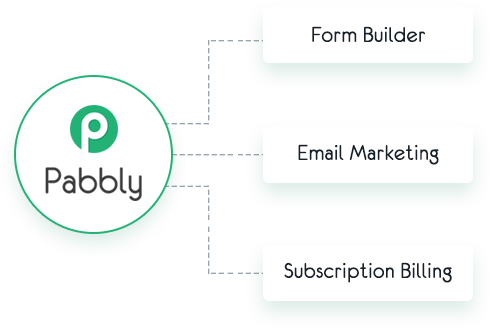
And in 2020, they launched Pabbly Connect which is the best software they have created till the period.

As you can see in the above group picture, they are a big passionate team to expand their creation around the world.
Who Should Use Pabbly Connect?
Pabbly Connect is perfect for startups and online business who are looking to automate their data workflow.
Pabbly connect integrations helps you to connect different applications together so that you can work with them more effectively without having to worry about the data loss.
Additionally, it also reduces the time taken in completing tasks and makes the overall process more efficient.
As you just got to know that pabbly connect is made for data automation workflow.
So anyone who is struggling to manage the data automation process should definitely try it.
Some of the people who can use Pabbly Connect are-
Remember, pabbly connect helps to reduce the man power in online data automation workflows and it doen’t help to businesses which has completely offline business nature.
Benefits of Using Pabbly Connect
There is countless benefits of pabbly connect if it would help you to save a lot of time and money.
Right!
But ideally it’s impossible to mention all benefits.
I am listing down the benefits which is giving benefits to me everyday.
Where Should You Use Pabbly Connect?
Well this question is practically undefined for me.
And the reason is, limitations in my thoughts and experience.
Because I am not all rounder who is getting huge success in all types of business.
But a few businesses I have found which are getting huge benefits by using pabbly connect and in my business I understood how it’s helping me, I am going to share below-
Lead Generation Automation
Lead generation is one of the most important aspects of any business.
It helps you to collect information from potential customers and converts them into paying customers.
But collecting leads from different sources manually can be very time consuming and it’s hard to keep track of your progress.
With Pabbly Connect you can easily setup a workflow that make it easy for you to keep track of your progress and get to know which source is giving you maximum leads quickly. This will help you to focus your time on generating more leads and less on manually collecting them.
Lead Follow-up Automation
After you’ve collected a lead from different sources, the next step is to follow up with them.
But it’s usually very time consuming and frustrating to try and get in touch with people who haven’t responded to your email or phone call.
With Pabbly Connect you can easily setup automated processes that will help you stay in contact with your leads.
This will save you a lot of time and hassle!
Social Media Schedule Automation
Another area where time can be wasted is with social media scheduling.
You may have an idea of what content you would like to post on your social media accounts, but it’s hard to keep track of when the best time is for each post.
With Pabbly Connect you can easily setup automated processes that will help you schedule your posts in a way that maximizes their effectiveness.
This will save you a lot of time by posting the same content on multiple social media channels including instagram, facebook page, facebook group, whatsapp group, telegram channel etc using pabbly connect.
Engagement Automation
Getting engagement is not easy now a days and if it’s low then you understand how difficult it is to improve the engagement on your marketing efforts.
But with pabbly connect, you can easily increase your engagement rate on different marketing channels.
A simple example is, youtube video.
Once you will upload the video, viewers may comment on it if they will like but it’s hard to respond on multiple comments on different videos.
Pabbly connect can help to setup automated reply to comments on your youtube videos.
The similar thing is possible on google my business listing review too.
You can setup the automated response to improve the engagement.
And to show these comments are real, you can add the delay of your choice so that the viewers will notice that somebody is actually responding.
Isn’t it amazing!
Sales Automation
Since sales is one of the most important aspects of any business, it’s crucial to make sure that you are doing everything in your power to increase its efficiency.
In order to do this efficiently, you need a system like Pabbly Connect which can automate different processes so that it becomes easier for you sell more products or services.
Not only this but using pabbly connect, you can setup specific time based workflows to connect with your customers anytime.
E-commerce Automation
Since ecommerce is the future of shopping, it’s important to make sure that your shop is as efficient as possible.
Pabbly Connect automation tool can help you with this by automating various processes including product listing creation, social media marketing and shipping.
This means that you can focus on what’s really important which is selling products instead of spending time on administrative tasks.
Pabbly Connect Features
Pabbly Connect has a ton of features which could help you automate your business processes.
When it was launched, it included only basic features and a few integration with a few popular apps.
So it was really hard to trust if they will grow fast or it’s just a hope based on the roadmap.
But frankly, I’ve seen updates and new integrations in this amazing automation tool very frequently.
It’s really hard for me to cover every single feature of this amazing software but I will try to highlight a few of the most important ones-
Webhook
Webhooks are a great way to automate workflows.
They allow you to send notifications to different applications whenever something happens in your online system.
This could be anything from a new order being placed, updated information or any other event which happens while your shop is running.
This makes it really easy for you to keep track of all the important activity which is happening in your shop and take appropriate action quickly.
Pabbly connect has the default “trigger” as webhook which capture the data from different sources instantly and then it pass the the data to external software in the form you need.
It simply mean that pabbly connect supports all the thrid party softwares which allows to put a webhook URL to capture the data.
It really doesn’t matter if you can’t see the specific app in the list of all the popular apps.
Keep in mind that the webhook works as instant triggers.
For example- If you are getting the data from any web forms then whenever the web forms will get the data by users, the webhook url will get instant trigger in pabbly connect.
So it’s as fast as you think.
API Integration (Polling)
API (Application Programming Interface) is a way to connect with different applications and services.
This allows you to run your business in a more automated manner as you can integrate various other apps without having to worry about the backend coding.
Pabbly Connect has an amazing API module which makes it really easy for you to connect with different external apps and systems.
I highly recommend to watch the attached video below to understand how pabbly connect API module work for your business-
For better clarity on understanding the difference between polling and webhooks for integration, I would highly recommend to watch the attached video below-
300+ Spreadsheet Formulas
Everyone loves using google spreadsheet formulas to get a lot of work done quickly without using calculator.
But there could be a few situations where you may need real-time calculation on autopilot to send the output to external software or user.
In this situation, you can use this amazing automation tool pabbly connect to run speadsheet formulas in between the automation workflow.
And you don’t need to worry about the backend coding or worrying about updates – all of the calculations will be done automatically!
Extract Text By Patterns
Sometimes you may need to extract text from a large file or collection of files.
In this scenario, you can use our powerful Extract Text By Patterns tool to quickly and easily identify specific strings or patterns in the data.
Once the pattern is found, it can be extracted automatically and sent on its way to an external system or user.
Number Extractor
Number extractor is the best feature for those who collects phone numbers or any other number in the business.
Let’s consider an example of phone number collection.
A lot of users add the country code above their phone number and a lot of users don’t add.
To manage the data effectively and not to missmatch anything in further operations, you need to keep all the phone numbers in same format and equal digit count.
Right!
But in real-time, this type of manipulation is usually very time-consuming and error-prone.
And using pabbly connect, you can setup a predefined pattern to extract the number from the input data without having any coding skill.
Date Time Formatter
Every software has their own pattern to accept and read the data.
Especially date and time format.
A few common patterns are-
And many more.
So you must understand what kind of format you need in the next application software where you will send the data.
Suppose you have to pass this data in 3-4 different formats in different different softwares.
It’s actually complicated task.
Right?
But pabbly connect has date and time formatter which format the data in the form you need in real-time.
It’s so easy and amazing to do.
And this feature won’t consume your plan limit even if you use it 100 times in a single workflow automation.
Filter
Filters are the most crucial step in any workflow to maintain the quality of the data and to remove the unnecessary inputs which we don’t want to keep or pass ahead.
It helps to setup the path routers which decide which value should go in which path routers based on the filter you want to setup in pabbly connect.
For example, you are running a viral contest using upviral for only college students with specific stream.
So in the registration form, there could be a lot of input fields which helps you to decided if the leads will match your desire.
But you know that there will be a lot of people who will just join the contest to win the reward if it’s too generic.
In this case, you need to remove them manually.
Right?
But using pabbly connect filter in the workflow will block unnecessory data to pass to the next step on autopilot.
It will reduce a lot of manual efforts in analysing and filtering the data.
URL Encode/Decode
You may have already come across this task in your previous job.
It’s the process of transforming a string that uses one character encoding (e.g., ISO-8859-1) into another, such as Unicode or ASCII.
Web browsers and other programs read web addresses in Unicode, while e-mail clients read them in an internationalized form with characters from the Latin alphabet plus accented letters and diacritic marks.
URL encodings can also be used to protect URLs from attackers who might try to guess or decrypt the address.
Pabbly connect offers a useful encoder/decoder for this purpose.
You can encode/decode text using different character encodings including UTF-8, ISO-8859-1, ASCII and more.
Text Formatter
Text formatter is also a very important task as it allows us to format the data in a specific way so that it can be easily read and understood.
You might need to use this tool if you are working with text-heavy data such as logs, order confirmation emails, or customer feedback forms.
It will help to simplify the text and make sure it looks good on all devices.
Math Operations
Performing multiple math operations in automation is something everyone want to achieve especially for people who belongs to calculation based job.
Let’s assume you are a coach and want to deliver the percentage through email and whatsapp to your students.
So calculating percentage is complete dynamic value which actually needs instant calculation.
But here you don’t need anything to worry about performing any kind of math operations.
Pabbly connect will do everything for you on autopilot.
Text Parser
A text parser is a tool that helps you analyse and process text.
You can use it to extract information from documents, search for specific words or phrases.
This is especially useful if you are trying to create standardised reports or auto-generated content.
Pabbly connect offers a powerful text parser that allows you to quickly and easily parse any kind of text file.
JSON Extractor
JSON is a lightweight data format that is commonly used in web applications and APIs.
It’s easy to read and write, so it’s perfect for transmitting data between different systems.
Pabbly connect offers a powerful JSON extractor that can quickly and easily parse any kind of JSON file.
Email Parser
Email parsing is a important task for any organisation that deals with email marketing.
Email parsers allow you to analyse and process email messages.
They can help you extract information such as addresses, dates, and senders.
Pabbly connect offers a powerful email parser that allows you to quickly and easily parse any kind of email message.
Data Transformer
A data transformer is a tool that helps you transform and export data from one format to another.
It can be used to convert between different types of data, or to extract specific pieces of information.
Pabbly connect offers a powerful data transformer that allows you to quickly and easilytransform any kind ofdata into any other format.
Currency Formatter
Currency formatting is essential if you want your data to be accurate and reliable.
A currency formatter helps you ensure that your data is formatted correctly.
It can convert numbers into different currencies, or arbitrate between different banknotes.
Pabbly currency formatter allows you to quickly and easily format any kind of numeric data into the desired currency.
Automatic Counters
Automatic counters are a useful way of keeping track of your data.
They allow you to record the number of items, users, or transactions that have occurred.
Pabbly connect offers a powerful automatic counter that can help you track any kind of information with ease.
Number Formatter
Number formatting is an important task for any organisation that deals with numbers.
A number formatter helps you to ensure that your data is formatted correctly.
It can convert numbers into different formats, or arbitrate between different banknotes.
Pabbly connect offers a powerful number formatter that allows you to easily format any kind of numeric data into the desired format.
Phone Number Formatter
Phone numbers are essential for any business that deals with customers.
A phone number formatter helps you to ensure that your phone numbers are formatted correctly.
It can convert international or local phone numbers into the desired format, or arbitrate between different prefixes and suffixes.
Pabbly connect offers a powerful phone number formatter that allows you to quickly and easily format any kind of numeric data into the desired format.
Encryption/Decryption Operations
Encryption/decryption operations are essential for any business that deals with confidential information.
Pabbly connect offers a powerful encryption/decryption engine that can help you to encrypt and decrypt data quickly and easily.
Pabbly Connect Account API
Pabbly connect introduced the account API to expand the account level automation workflows to the next level.
With account API, you can easily turn ON or turn OFF the workflows based on your rules.
Example- you want to turn off the workflows on saturday and sunday but want to turn ON again on monday then this task can be done easily with account API.
Isn’t it amazing.
I am sure you’ll find it very helpful.
Code By Pabbly
Code by Pabbly Connect is a game changer in the industry of automation softwares.
Because sometimes common and prebuilt setup doesn’t work in complex logics.
To solve this problem, developers run javascripts and python code.
And Pabbly Connect have inbuilt module to run code in between the workflow to make it easier for all users.
The most amazing thing in this time, you can easily get the code from ChatGPT or any other AI platform and run the code in between the workflow.
And you don’t need any professional developer for this.
That’s it.
File Uploader
A few platforms such as Instagram doesn’t allow file upload from Google Drive but to run the operations smoothly, the file should be accessible.
Pabbly connect introduced “File Upload” option to allow uploading files for 20 minutes on the pabbly connect server and you can process the file in the workflow.
It’s really good feature to have inside Pabbly Connect.
MCP Server
MCP Server is trending now and everyone is trying to get the benefits of MCP server in the automations but not all platforms have this feature the way it should be.
In Pabbly Connect, you can easily connect Pabbly Connect MCP server to the workflows to make your task easier.
Pabbly Connect Integrations
Pabbly connect integrations library allows you to easily connect with other automation tools and platforms.
Pabbly connect integrations can help you to manage your data, track your statistics, and encrypt/decrypt data quickly and easily.
From the date of launching to till the date, pabbly connect integrations crossed 2000+ apps inside the system.
There are a lot of popular apps including google sheets, shopify, woocommerce, upviral, manychat, chatrace, clickfunnels, activecampaign, klaviyo, convertkit, wordpress and many more.
Not only the popular apps but pabbly connect integrations includes a lot of new softwares launched on appsumo.
Pabbly Connect Pricing
Pabbly connect pricing is the most cheaper and super affordable for anyone who wants to get a no code data workflow automation platform.
Pabbly connect offer a free plan and then you can upgrade to different plans as per your requirement.
You can also request for a custom plan if needed.
And the best part is, pabbly connect offer all the feature access in all the plans they offer (including free plan too).
This software charge based on the tasks and number of operations.
Before I share the pricing, I would like you to watch the video below to understand how task calculated inside pabbly connect-
How Task Calculated Inside Pabbly Connect
I am sure you’ve got amazing clarity on how it defines the limit and pricing after watching the above video.
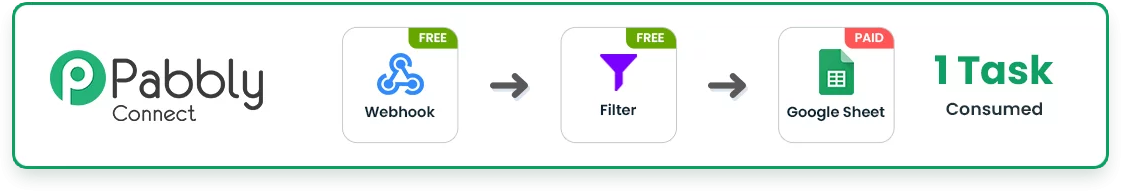
Now let’s see the pricing plans –
All features includes-
Pabbly Connect Refund Policy
For any reason, if you think that you can’t get what you expected before purchasing it then you can ask for the full refund with in the first 30 days from the date you started your paid subscription.
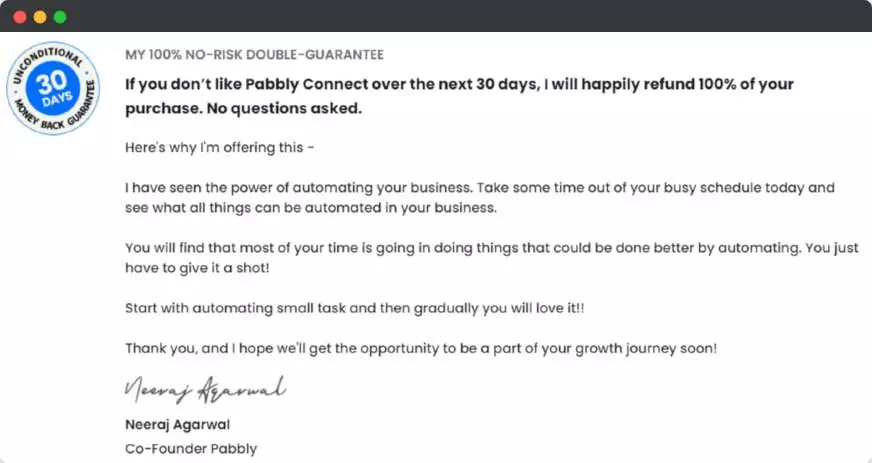
To initiate the refund request, you only need to drop an email on admin@pabbly.com from your registered email for pabbly connect and they will initiate the process of your refund.
Although I’ve noticed that all the users are extreamly happy with the software and I am sure once you will start using it then you will love it.
So for the first 30 days, you have nothing to loose and you can enjoy it for unlimited access.
Pabbly Connect Discount
Although pabbly connect pricing is super affordable and very much competitive in the market but being a user, I am sure you also want to get additional discount.
Here you can get minimum 30% discount additionally and upto 50% maximum.
Let’s see how to claim this additional discount-
30% Discount For One Year
If you will pay for at least one year of any plan of your choice, then it will automatically adjust the additional 30% discount at the checkout.
Check the 30% discounted pricing below-
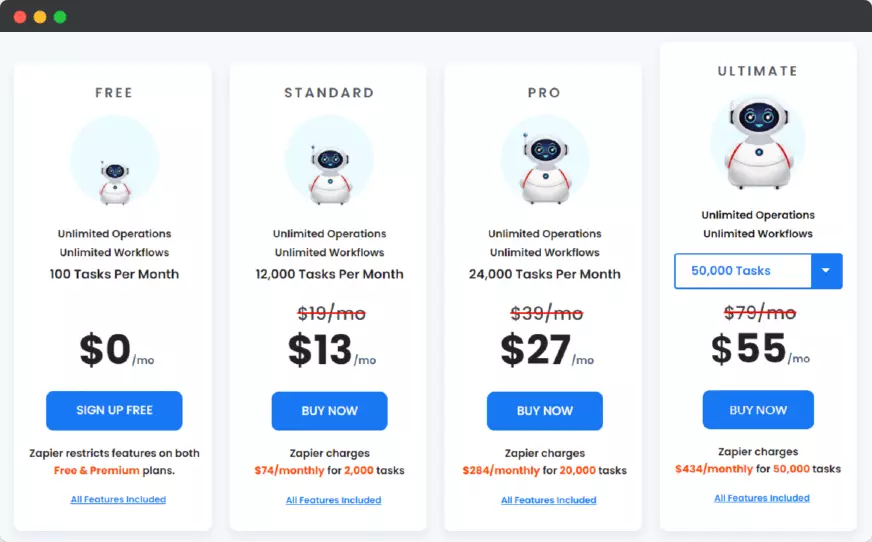
40% Discount For Two Years
If you will pay for at least two years of any plan of your choice, then it will automatically adjust the additional 30% discount at the checkout.
Check the 40% discounted pricing below-
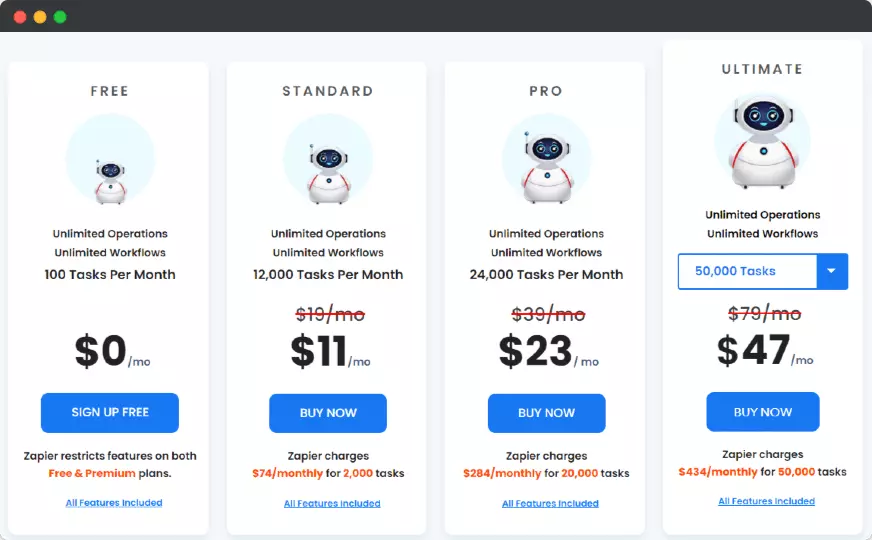
50% Discount For Three Years
If you will pay for at least three years of any plan of your choice, then it will automatically adjust the additional 30% discount at the checkout.
Check the 50% discounted pricing below-
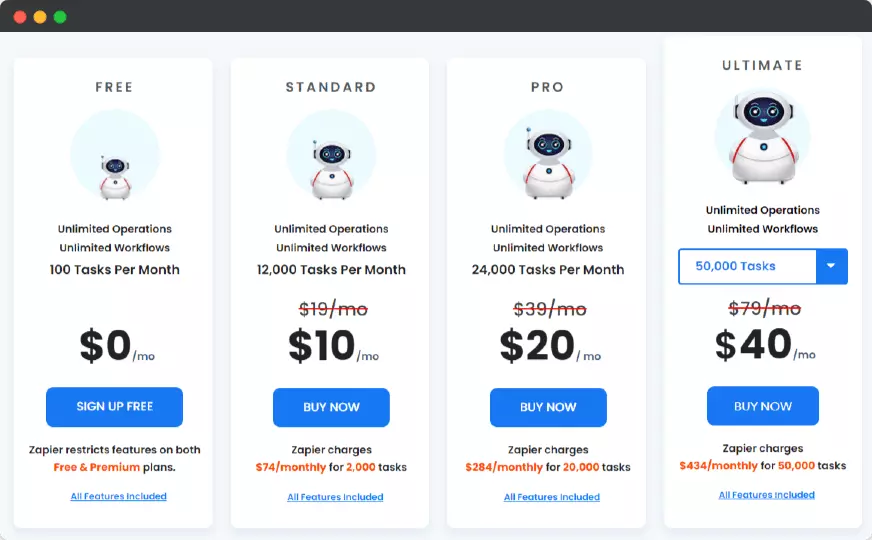
If any time you feel that you need more task in your subscription, then you can simply buy additional credit topup to your subcription plan.
Pabbly Connect Lifetime Deal
Are you thinking to get the best deal with pabbly connect without paying every month?
Well it’s here.
You can easily get it at just one time price of $249 in place of paying $19 monthly for the same features.
Click on the button below to get it now before the offer ends.
Keep in mind that Pabbly connect integrates with more than 900 of your favourite apps in less than 2 years of period.
With speed and constant updates, pabbly connect is becoming market leader in automation industry.
And buying pabbly connect lifetime deal will definitely save a lot of your money and you don’t need to take stress of monthly subscription.
Being an online business owner, I would highly recommend to grab the pabbly connect lifetime deal and get rid of the monthly subscription in automation of your business.
Pabbly Connect Pros And Cons
Pros
- 2000+ apps integrated
- Super engaging public forum
- All internal tasks are 100% free
- Super affordable pricing plans
- MCP Server
- 10+ Internal apps to make workflows more easier and better
- Folders to organize the different automation workflows
- Automation workflow can share from one account to another account as template
- Feature of clone the workflow to save time for creating same from scratch
- Duplicate the step in the workflow to save time
- Mathematical operations can be done easily
- Huge library of video tutorials
- Company is open to listen feedback for improvement
- Founders are very much responsive on social media
Cons
- No live chat support
- No autosave in workflows
- No auto-retry for failed tasks
- No carry forward of unused tasks
Pabbly Connect Tutorials
Based on the above tutorial videos, I am sure you are feeling confident about how powerful is pabbly connect for business automation workflows.
You can find many more video tutorials on pabbly connect official youtube channel.
Pabbly Connect Alternatives
If you are not satisfied with the features and functionalities of Pabbly Connect, then there are plenty of other pabbly connect alternatives available on the market.
I am listing down few of best alternatives below-
Zapier
Zapier is a software that allows you to connect different applications together. It has tons of integrations with different platforms like Gmail, Dropbox, Outlook and more.
Zapier is the market leader in this automation software niche.
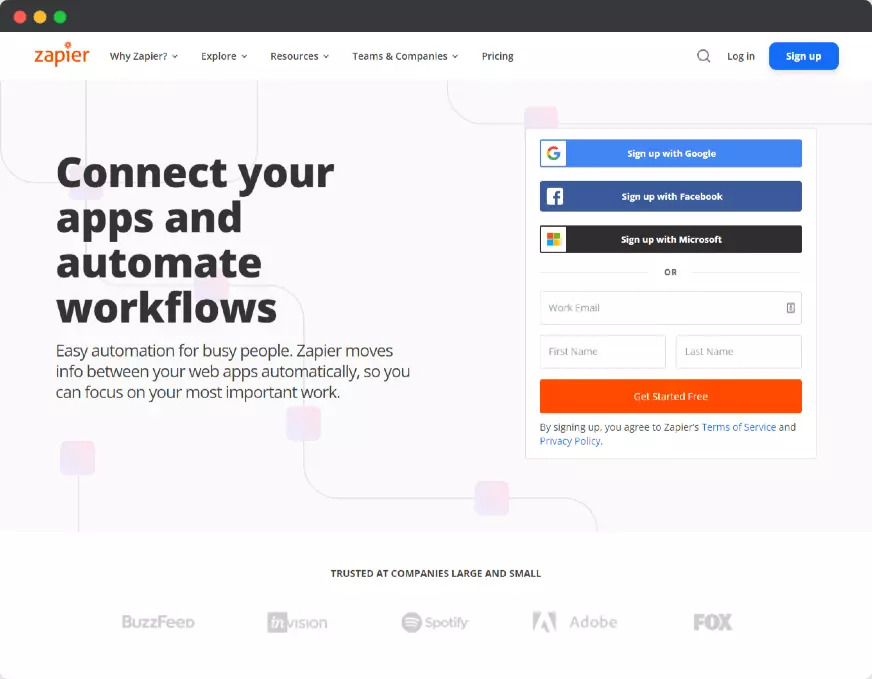
It’s has over 4000 applications integrated.
The exclusive benefit of using zapier is to build the automation with the apps which created private integration with zapier only.
Example – Book like a boss.
They don’t have open API, webhook or any other automation platform integration.
So in this case, people need to go with zapier to automate the task.
But unlike pabbly connect or other competitors, zapier is not much affordable.
It’s the most expensive workflow automation software in the market but it’s really one of the best pabbly connect alternatives and automation tools.
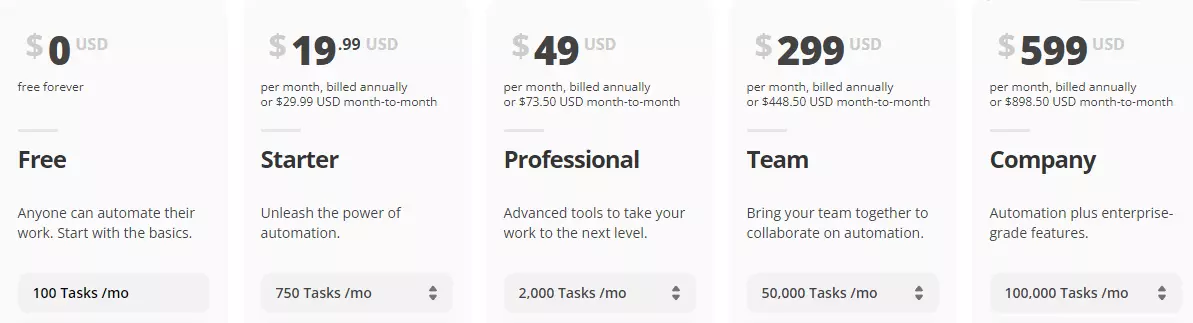
Let’s see how zapier count the task
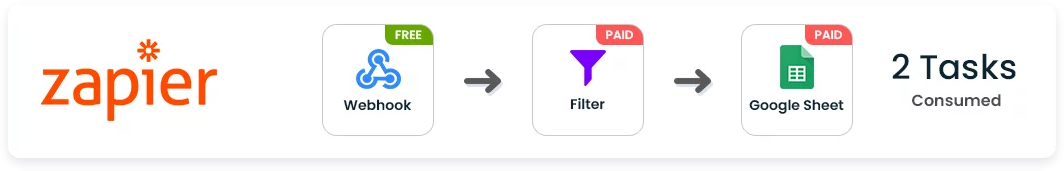
Based on this, you can easily compare that pabbly connect doesn’t charge anything for internal task such as filters.
Integromat
Integromat is equal to the zapier but it’s affordable like pabbly.
It also has 1000+ apps integrated.
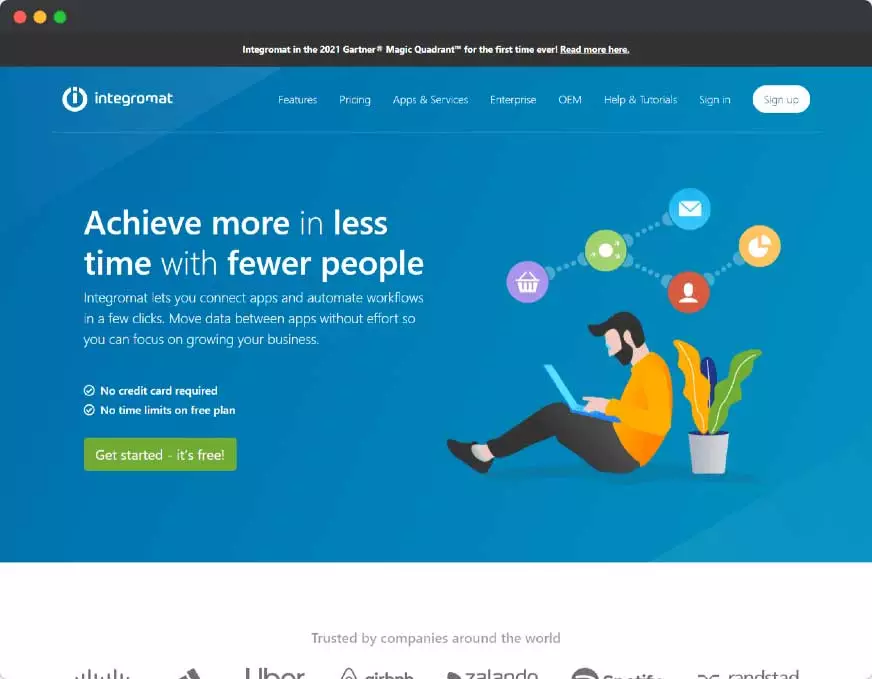
But the downside is that it doesn’t have as many automation options like zapier.
It mostly focuses on business to business automation.
Not only this but it count triggers, internal task and everything in the allowed limit.
See how integromat count the task-
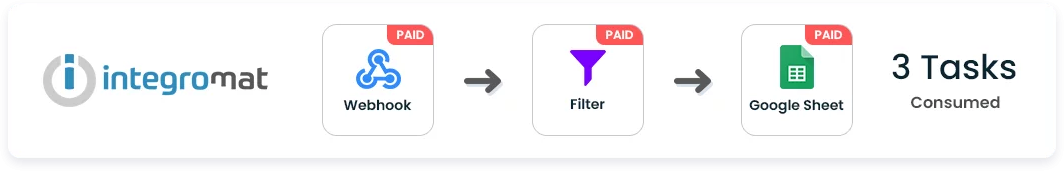
Automate.io
Automate.io is one of the newer alternatives to pabbly connect and zapier.
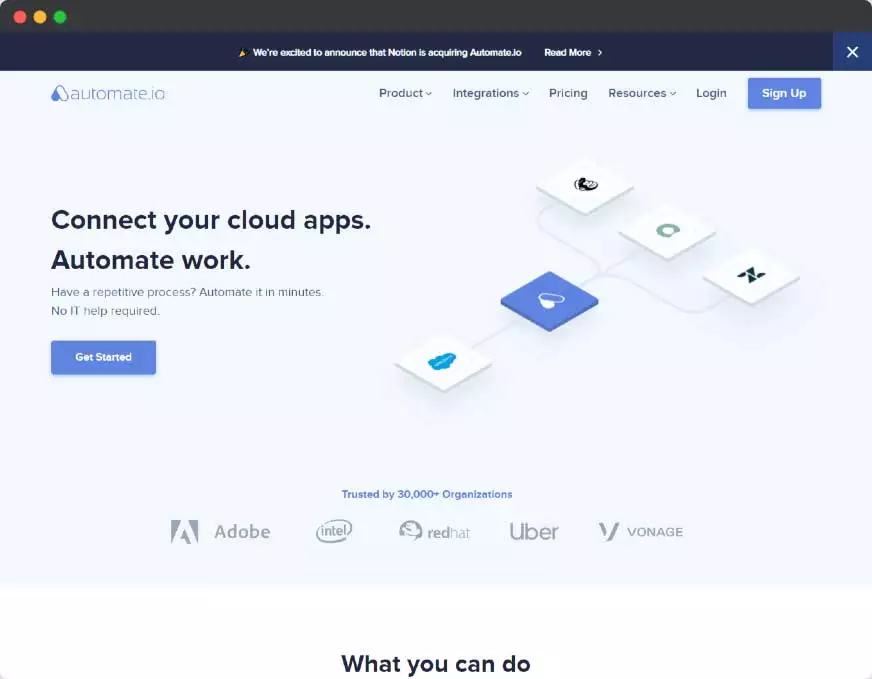
Unlike the other two, Automate.io does not focus on business automation but it provides an amazing tool for automating simple actions in your day-to-day workflows like sending emails, filing docs and more!
Automation options are limited but they have over 1000 integrations with different apps which makes it a good choice if you need a reliable and affordable automation tool.
Automate.io is also great for tasks that don’t fall into the other two categories as it can be used to automate non-business related tasks, too!
Integrately
Integrately is one of the newer automation platforms which launched just after pabbly connect.
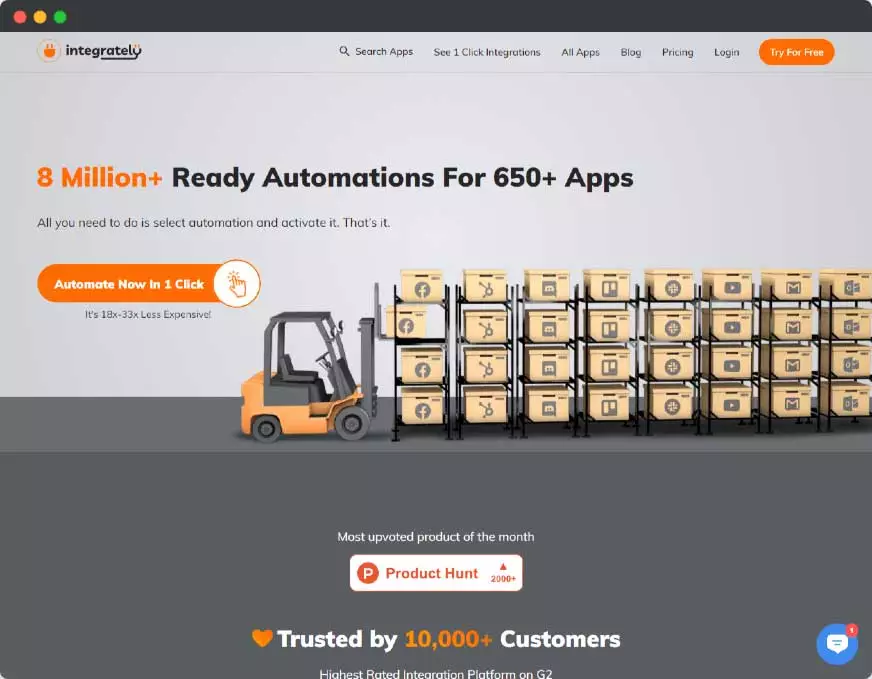
It doesn’t have as many integrations as Integromat or Zapier, but it does offer a great platform for building custom automations!
The downside to this platform is that there are limited tools/help docs available which can be a bit challenging to find sometimes.
But good thing is that integrately has a lot of recipes which can use in just one click to start the automation.
Integrately pricing plans are also almost similar to pabbly connect pricing.
Overall, Integrately is a great choice if you’re looking for an affordable and reliable automation tool.
KonnectzIT
Konnectzit is another automation workflow platform which launched in Q4 of 2020.
But it’s not like all other automation platform.
It has super amazing visual automation workflow builder which is perfectly best for people who are just starting building automations in the business.
Like pabbly connect, it has a lot of similarities such as number formatter, date formatter, text formatter, conditions.
It has such a nice UI which gives visualization in it’s drag and drop builder.
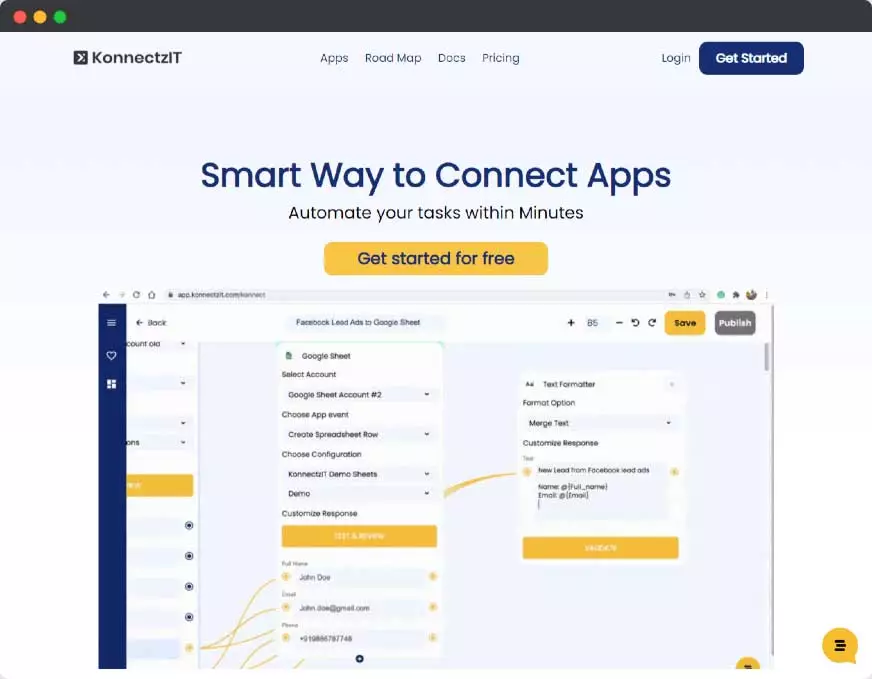
And konnectzit pricing is also affordable as similar to pabbly connect and integrately.
Konnectzit recently achieved the milestone of integrating 900+ apps and the integration librabry is growing very fast.
The only thing which makes pabbly ahead than konnectzit is it count the task as similar as zapier.
Means only trigger is free but rest of all the steps will count in the allowed task limit of your subscription.
SyncSpider
SyncSpider is also one of the automation tools which launched in 2019.
The thing about this platform which makes it stand out from the rest is that it offers a great integrations with CRM and ERP platforms such as Salesforce, Oracle, etc.
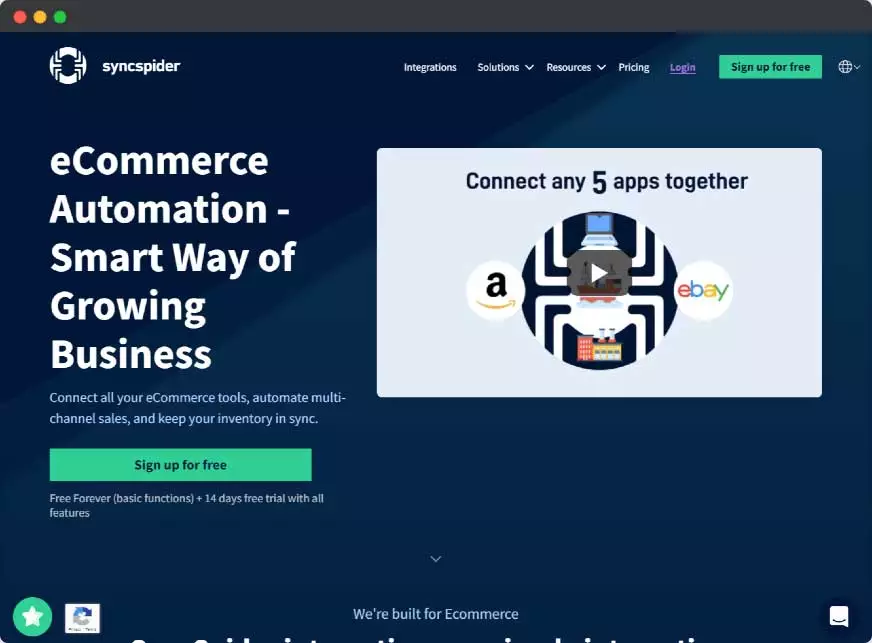
In comparison with pabbly connect, it is completely focused to cover the ecommerce business market and hence they have more and better integrations for ecommerce apps.
Sync Spider Pricing plans are also a bit more expensive than pabbly connect but the features it offers makes it worth the money.
Pabbly Connect Reviews
Pabbly connect is definitely one of the best automation tools out there.
It’s easy to use and has a ton of integrations, making it perfect for businesses of all sizes.
Plus, its pricing options are very reasonable – making it an ideal choice for budget-conscious companies as well.
As far as I know, pabbly connect acquired 7000+ customers in less than first 2 years of time from launching.
It’s impressive number in the super competitive market where a lot of softwares are already available.
And personally I’ve noticed super awesome reviews from users.
A few of them I am adding below just to give you idea about how good people feel-
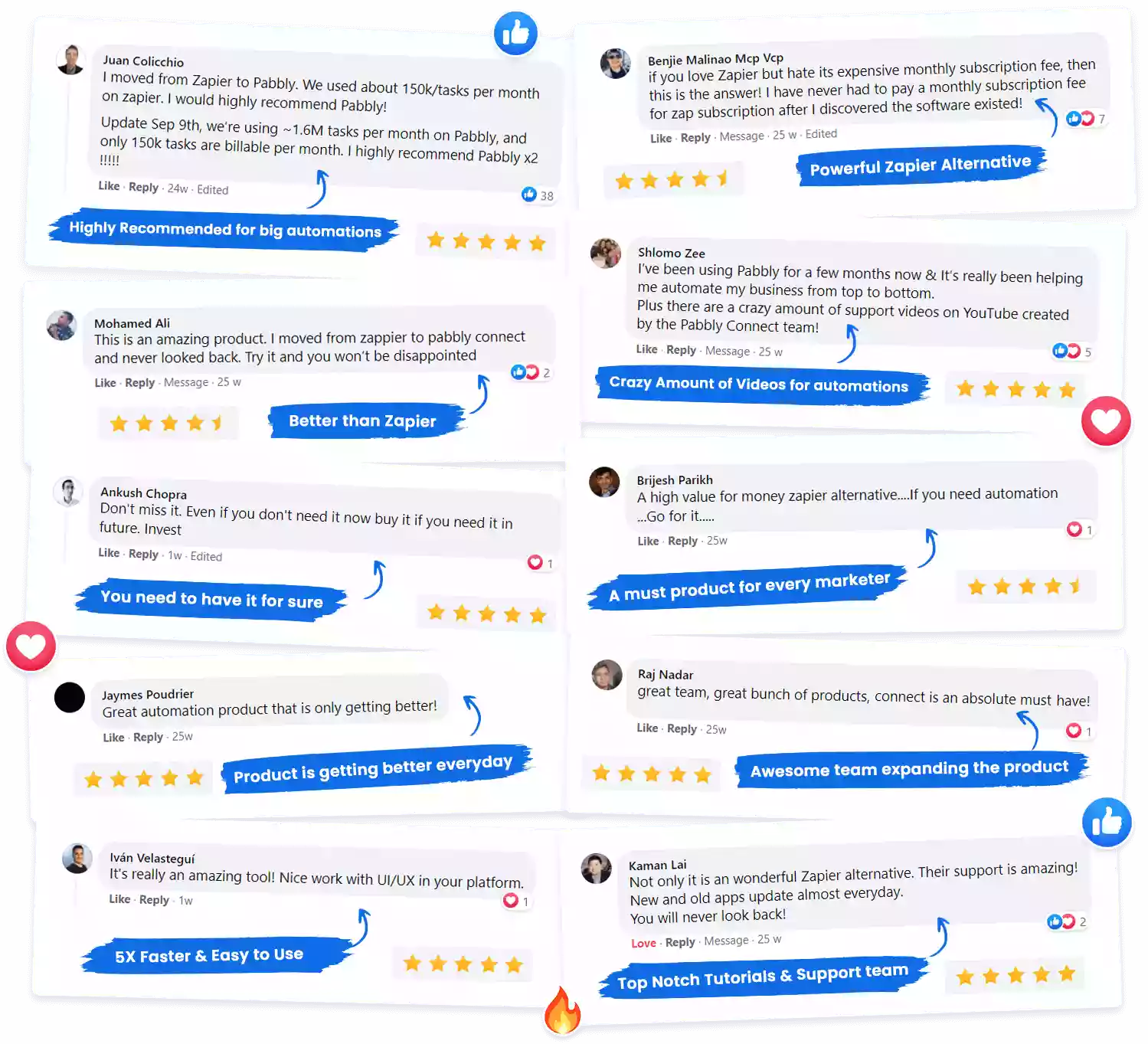
Pabbly Connect Support
The Pabbly Connect support is really awesome.
They are very responsive and always helpful in resolving any issues you might face with the platform.
Apart from that, their tutorials are also really useful and help you to learn about the ins and outs of using Pabbly Connect effectively.
Overall, I have had a great experience working with the PabblyConnect team – they are top-notch!
Not only this but they created a dedicated forum for users where people do discussion on ideas, share tips.
If you need help in setting up automations using pabbly connect, you can hire experts from the forum too.
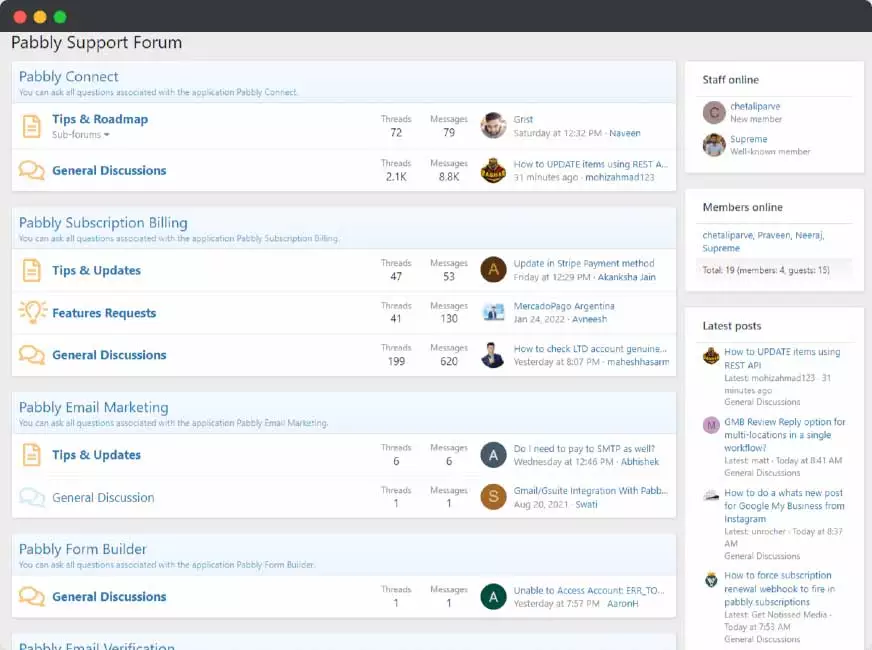
Pabbly Connect Roadmap
Pabbly connect roadmap has prepared based on the requests users have made openly.
If you think your favourite app is not listed, then you shouldn’t worry for it.
Just submit it in the request and share idea how do you want to use the integration.
They will work on it for sure and soon you will get to know that pabbly connect integrates with those apps.
Here you can see the available roadmap-
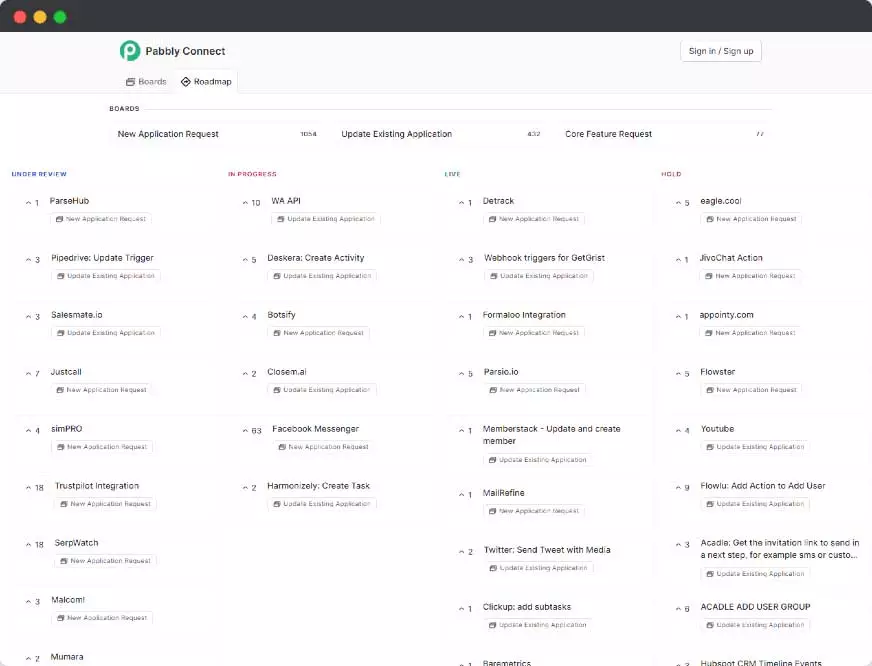
Verdict on Pabbly Connect Review
Alright, I think I’ve shared almost everything in this pabbly connect review.
If you are still undecided, here I am sharing my honest review in ratings for pabbly connect when it comes to key factors.
Usability
Pabbly connect has such a nice, neat and clean user interface where anybody can start building automation workflows with almost zero learning curve.
And the platform works really fast and smooth everytime.
So for usability, it’s 5-stars.
Features
In this review post, I’ve already cover almost all the features.
And in the pros and cons, I shared my honest opinion about the platform.
Based on the pros and cons, I will consider it for the improvements.
But I can’t deny the fact that they are already giving the features equal to the world’s most expensive automation platform.
So for features, it’s 4-stars.
Accessibility
To access the software, you really don’t need to install any software on your computer.
It works amazingly on any internet browser with internet connection.
Don’t you think this level of easy accessibility is really amazing for building automations!
So for accessibility, it’s 5-stars.
Pricing
It offers all the internal tasks 100% free with all future updates included.
And giving 12,000 tasks to consume in a month at only $19.
If you can calculate how much time and money you can save when you will consume these 12,000 tasks in a month, then I am sure you will see the impressive ROI in your business.
So for pricing, it’s 5-stars.
My final recommendation
I’ve shared everything here with my unbiased opinion.
And not to surprise you but I am also a pabbly connect user and getting benefits from it everyday in my business.

So based on the factors I have mentioned above, I would highly recommend you to get it and give it a try to understand if it’s suitable for your business.
Conclusion
Overall, I am really impressed by Pabbly Connect and all the great things it offers.
Its UI is user-friendly, affordable, and integrates well with other platforms – making automation easy.
In addition to this, their support is responsive and always helpful when you need them be.
Overall, I would highly recommend Pabbly Connect to anyone looking for a powerful CRM automation platform!
Frequently Asked Questions on Pabbly Connect
Can I change my subscription plan?
Yes, you can upgrade/downgrade your subscription plan based on your need.
Can I cancel the subscription anytime?
Yes, you can cancel the subscription as soon as you feel you don’t need active subscription of pabbly connect.
Is pabbly connect reliable?
Undoubtedly yes. It’s 100% reliable because in task execution history it clearly show successful and failed tasks.

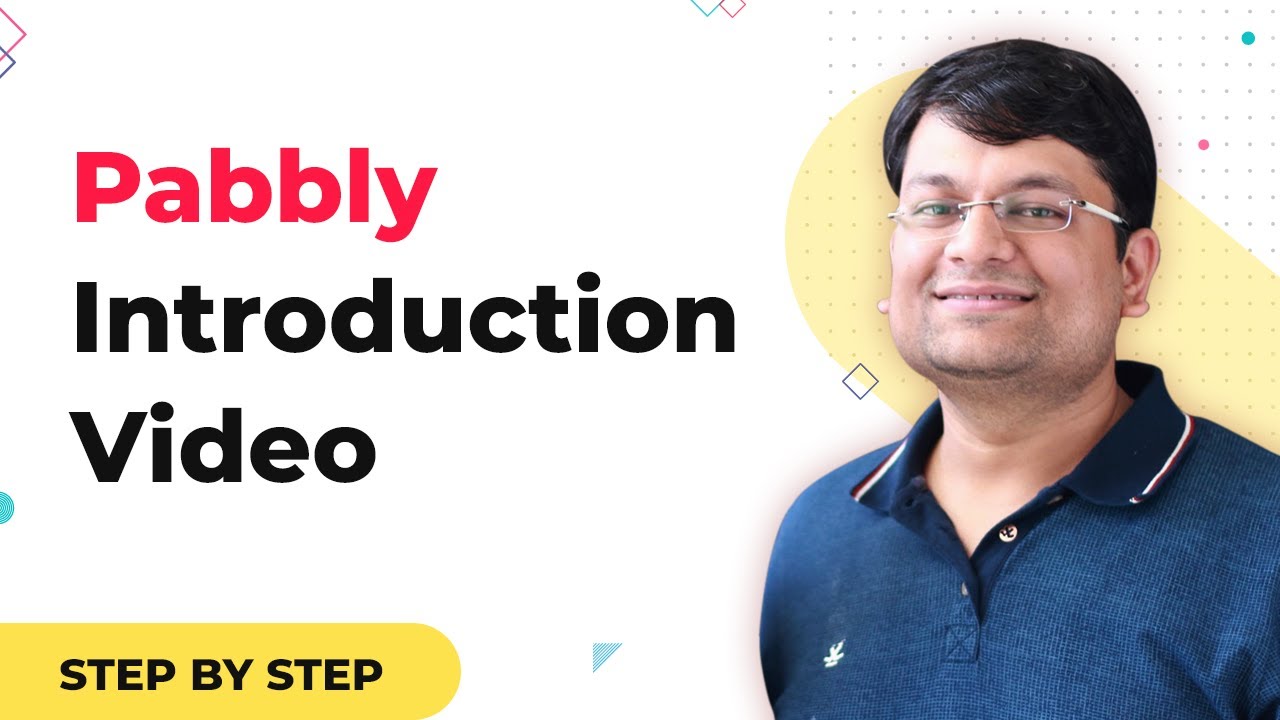
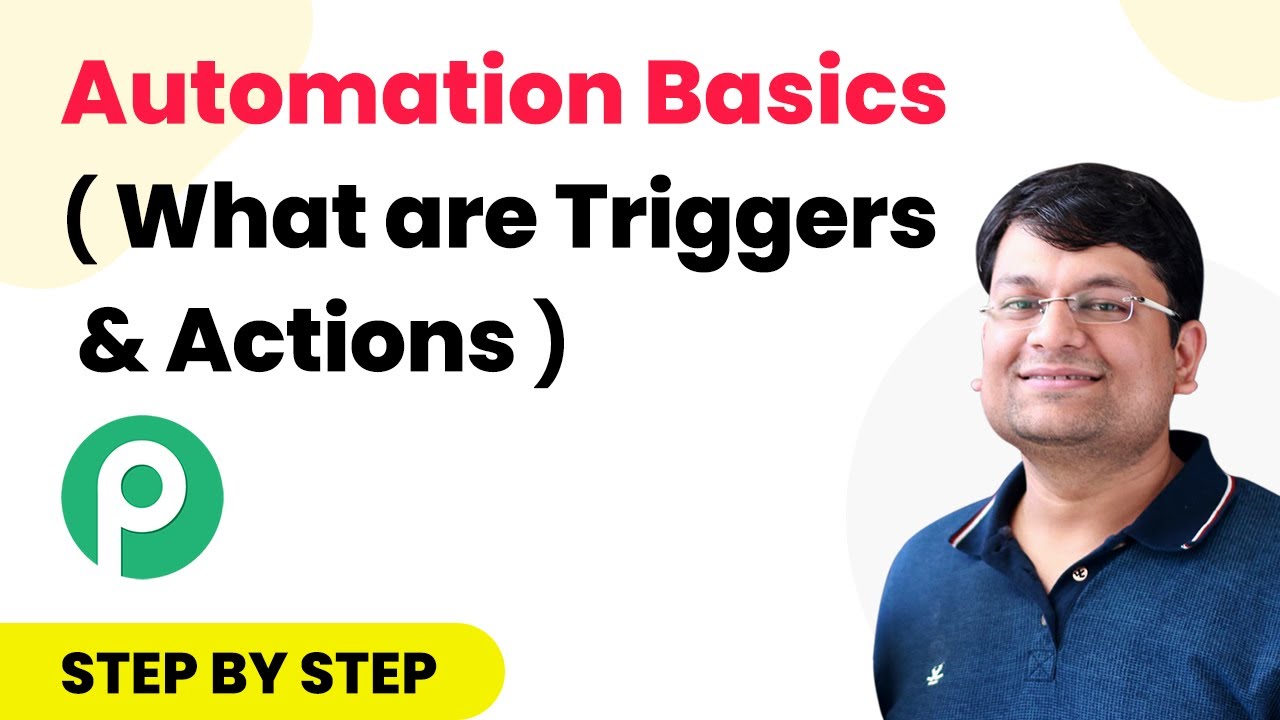
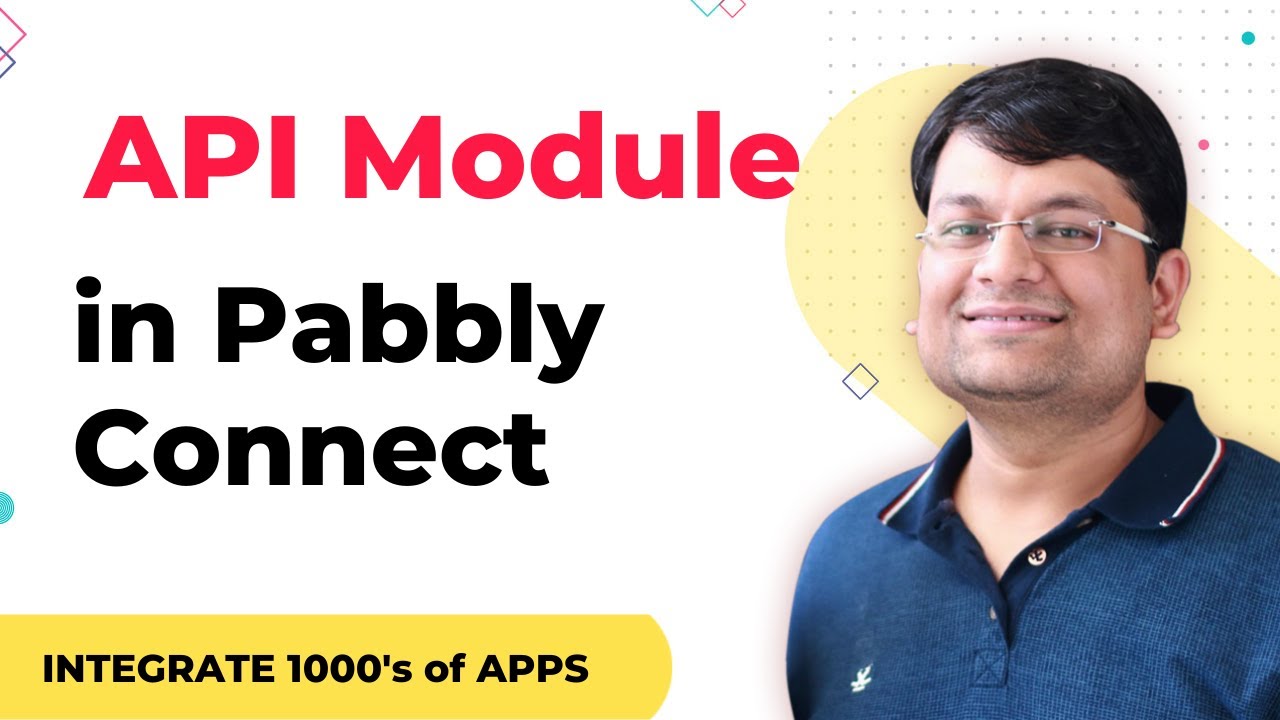










![How To Get Pabbly Connect Lifetime Deal At Best Offer Price In [year]](https://monkmarketers.com/wp-content/uploads/2022/02/pabbly-connect-lifetime-deal-1-600x444.webp)

![Pabbly Connect Pricing: Which Plan Is Best For You In [year]](https://monkmarketers.com/wp-content/uploads/2022/02/pabbly-connect-pricing-600x444.webp)