Designing a professional looking mockup is the most important task for any designer, intermediate marketer or a startup who doesn’t have big team of skilled man power.
Mockups helps to express what your product or service is actually.
But do you know what is a mockup exactly?

A mockup is a realistic visual representation of your product or service that helps to communicate the design, functionality and user experience.
It allows you to test how users interact with your product before you invest time and money in manufacturing it.
Mockups can be used for wireframing, prototyping or even marketing materials.
All of these are important steps in the process of creating a product.
Mockups can be created using Photoshop, Sketch or other design tools such as Artboard Studio.
It is not an easy task to create mockup from scratch so you should use ready made mockups provided by mockup creating softwares.
I have a lot to include in this blog post about mockup.
So let’s get start-
What is A Mockup
A mockup is a visual realistic representation of a potential user interface or design of the product and service.
It can be used to test the look and feel of a design before it is finalized, or to show how a design might work in practice.
A model, image, or scene of a planned design or product can be manipulated to create a mockup.
They’re also frequently used for demonstration, education, and promotion purposes.
Additionally, mockups can be used to create a prototype of a product or service.
Mockups are often used in the design process to help communicate with clients and team members, as well as to test designs before investing time and money into production.
Types of Mockups
Mockups has no end because it’s completely depends on the creativity of the designer in his/her graphic design skill.
It could be for a simple wireframe style or based on concept of illustrator.
But the goal is to show how the final product will look realistically once it will created.
I am breaking down the all major types of mockups which are trending everywhere.
Device Mockups
There are many different types of devices that people use every day.
Some of these devices are electronic, while others are physical objects.
Electronic devices can be small and simple, or they can be complex and large.
It includes website mockups, computer screen mockups, mobile devices, ipad mockups and many different screen sizes etc.

Physical objects can also be electronic or physical, but they often have a more traditional design.
Device mockups allow designers to create realistic representations of these different types of devices for testing purposes or for designing new products.
Device mockups can help designers to test the functionality in UI and UX of a device before they make it available to consumers, and they can also help them to design new products that are more likely to be successful.
Regardless of how they are being used, device mockups provide an essential tool for designers and manufacturers alike.
Branding Mockups
Branding mockups are a type of mockup that help designers to test the visual elements of their branding.
These mockups can be used to create realistic representations of logos, typography, and other design components.
They can also be used to test how different designs will look on different types of backgrounds and devices.
By using branding mockups, designers can ensure that their branding is consistent across all platforms and devices.
However, branding mockups are not only used for testing.
They can also be used to create designs that are more likely to be successful, by making sure that the design is consistent across all platforms and devices.
Branding mockups can help designers to test the visual elements of their branding before they make it available to consumers, and they can also help them to design new products that are more likely to be successful.
Packaging Mockups
Product Packaging mockups are a type of mockup that help designers to test the look and feel of their packaging.
These mockups can be used to create realistic representations of different types of packaging, including boxes, bottles, and cans.

They can also be used to test how different designs will look on different types of backgrounds and devices.
By using packaging mockups, designers can ensure that their packaging is consistent across all platforms and devices.
However, packaging Mockups are not only used for testing purposes.
They can also be used to create designs Mockups that are more likely to be successful, by making sure that the design is consistent across all variants.
Moreover, packaging mockups can help designers to test the visual elements of their packaging before they make it available to consumers, and they can also help them to design new products that are more likely to be successful.
Designs Mockups
Designs Mockups are a type of mockup that help designers to test the look and feel of their product design before they make them available to consumers.
These product design mockups can be used to create realistic representations of different types of layout, designs, including logos, icons, and patterns.
They can also be used to test how different designs will look on different types of backgrounds and devices.
By using designs Mockups, designers can ensure that their design is consistent across all platforms and objects.
Moreover, Designs Mockups can help designers to test the visual elements of their design before they make them available to consumers.
They can also help designers to design new products that are more likely to be successful.
Social Media Mockups
Every business, business owners, influencers, marketing agencies are now completely focused to grow their brand visibility on social media.
Because social media channels are booming and giving amazing results.
But mostly fail to understand that social media also needs mockups.
Social media mockups help you to create awesome content in a short period of time.
They are interactive, and provide a real-time experience that helps you capture your user’s imagination.
In order to understand how social media mockups are made, you should first understand what is a social media mockup.
A social media mockup is a visual representation of the user interface in a website or application in real-time imagination on social media platforms such as facebook, instagram, twitter, youtube etc.
It helps to understand how users interact with the site after seeing on social media and it helps to develop a better understanding of what is possible with the creativity.
A social media mockup can be used to track user interaction, understand the context of a page, and final design an interface which is more user-friendly.
If you are launching anything with in the social media platform as prelaunch activity, then you can make some excitement for your social media followers by using social media mockups to give a visual realistic experience of your upcoming product without manufacturing it actually.
It will surely help you to understand the reactions of your audience and can improve the actual product based on the feedback.
Why Do You Need A Mockup?
In the world of design, a mockup is an illustration that shows how your design will look in real life.
For example, you can use a website mockup to show clients what their site will look like on different devices or platforms.
The purpose of using a mockup is to make sure your design looks good and is consistent with the rest of your branding.
Mockups help you communicate your ideas clearly so you don’t have to waste time explaining things over and over again.
You can also use them as an inspiration for new designs or prototypes if you need some fresh ideas.
Mockups are great for clients who are visual learners because they allow them to see how something will work before it’s built.
They’re also helpful when working with stakeholders who don’t understand what you’re trying to accomplish or why certain decisions were made during the project’s planning phase.
Mockups also serve as a way for non-designers to participate in client meetings by giving them an idea of what the final product might look like once it’s complete.
If there isn’t enough time during project planning, then create mockups now so everyone has access to this information when it comes time for implementation!
To reduce the confusion, time in production of real product, easy collaboration, every business needs the mockup.
Many companies already keep their mockup template according to their requirement because it helps them to speed up the design choices and give the idea of finished product with different possible design elements.
Best Tools To Create Realistic Mockups
There are hundreds of super awesome online mockup generator tools available in the online market.
You might already heard about a few of them somewhere or maybe a user of anyone of them.
I also tried various mockup generator softwares but finally I am impressed with only three out of all.
I am listing down all these three softwares below-
Artboard Studio
If you are someone who doesn’t have any professional designing skill and want something which can help you to create 2D & 3D realistic mockups by just drag and drop software then you will surely love to try artboard studio.
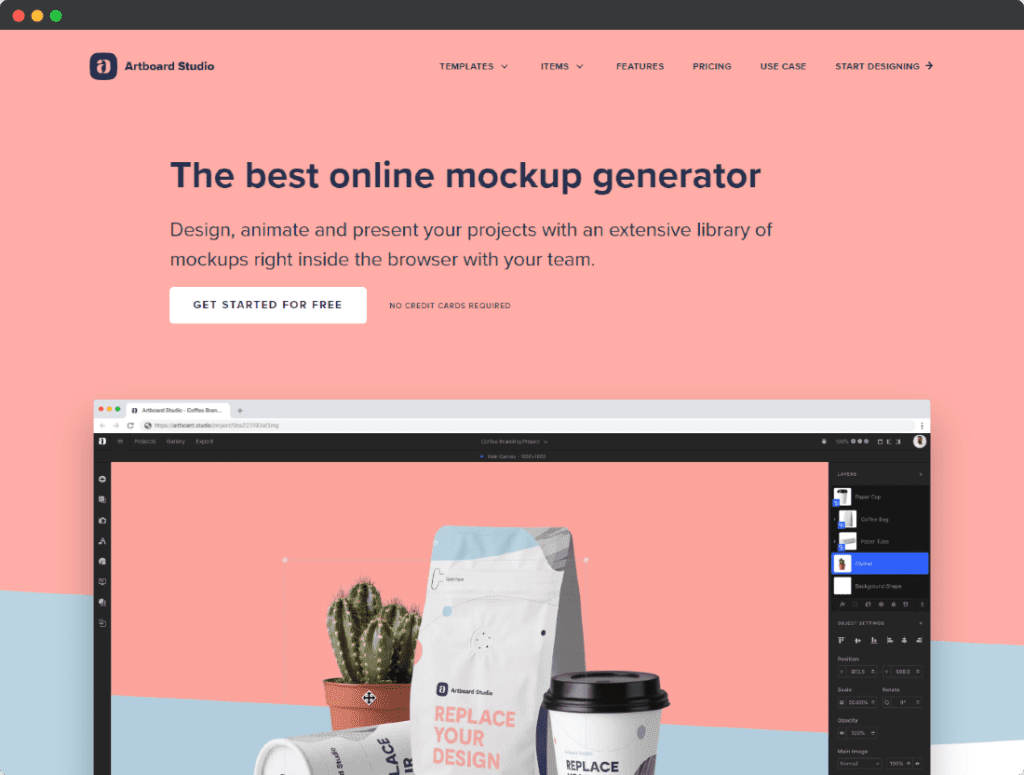
Personally I like artboard studio very much because it gives extended controls for creating mockups.
It is very powerful tool and has the ability to create image and video mockups both with in it’s drag and drop editor.
I would highly recommend you to read artboard studio review.
Glorify
Glorify app is all in one best ecommerce designing cloud based software which has a feature of creating 2D & 3D realistic mockups too.
Although glorify is not completely focused to mockup feature only but it’s mockup feature is enough powerful to match the industry standard.
To understand more about glorify, it’s features and how it can help you to get amazing mockups, I would suggest to read glorify review.
Placeit
If you are just starting to create realistic mockups online then you should give a try to placeit.
Because it’s completely newbie friendly with almost no learning curve.
Placeit offers completely free forever plan for newbies and beginners to start designing amazing mockups easily without having professional designing skills.
It has thousands of objects in mockup library to create amazing mockups.
Placeit also offers image and video both formats to download your mockup file and use the way you want.
Conclusion
The purpose of using a mockup is to make sure your end result of the design looks good and is consistent with the rest of your branding.
Creating a mockup help you communicate your ideas clearly so you don’t have to waste time explaining things over and over again.
They serve as an inspiration for new designs or prototypes if you need some fresh ideas, and they’re great for clients who are visual learners because they allow them to see how something will work before it’s built.
Ultimately, using a mockup will save you time and money while making your designs more efficient, easily revised and polished.
In this blog post, I tried to cover what is a mockup and shared a lot of important facts to explain why do you need it now in your business.
Along with that, I also mentioned the best three online mockup generator softwares which you can try.
All of them offers free plan for beginners to start using their online service.
I hope this post will help you.
If you have anything to share or want to ask, feel free to write in the comment box.
If you find this article valuable then share it with your friends.
Frequently Asked Questions
u003cstrongu003eWhat is a mockup in design?u003c/strongu003e
A mockup is a simple design that helps you test the look and feel of your website or app before you start developing it. It can be used to create visual representations of user interfaces, page layouts, and other elements.
u003cstrongu003eHow do I create a mockup?u003c/strongu003e
You can create a mockup online by using anyone of the software mentioned above in this article.
