As ecommerce businesses continue to experience unprecedented growth, Google is increasingly rewarding search engine optimization (SEO).
The good news is that there are many effective WooCommerce SEO tips available to online store owners.
In this blog post, you’ll learn the basics of SEO – what it is and why it matters – as well as tips for optimizing your e-commerce store for improved traffic which you can easily monitor in google analytics.
After reading this seo guide blog post, I’m sure you’ll be able to increase your store’s search engine rankings and convert more visitors into customers!
Let’s begin-

What is SEO & Why Does It Matter?
SEO is one of the well-known and most important aspects of online marketing in 2024.
It’s the process of improving your website’s ranking in search engines, which can lead to increased organic traffic and better customer retention.
Although SEO is an ongoing process for any target keyword, there are a variety of techniques you can use to improve your score quickly.
Some of the most common include on-page optimization (optimizing your product title, page content, product URL structure, and keyword usage), backlinking (linking your website to high-quality pages), and promoting your website content through social media.
Remember that SEO should be an important part of your online marketing strategy – make changes to your website until it ranks higher in search results for relevant search queries!
WordPress SEO Plugins
WordPress SEO is essential for improving the rankings of your website.
By using plugins on your WooCommerce store, you can achieve a variety of benefits, such as better title tags, meta data, social media integration, and search engine visibility.
Make sure you choose the right plugin for your needs, and don’t forget to activate it then setup properly.
My personal recommendation for SEO plugin is “Rank Math“.
This plugin allows you to optimize your content for search engine visibility and improved rankings.
Another great plugin to consider is “Yoast SEO“.
It’s a plugin that helps you improve your blog content for better search engine optimization.
However, make sure you don’t use multiple SEO plugins at the same time as this can result in negative consequences.
Both plugins have free and paid versions with different different benefits but the free version is more than enough.
Woocommerce SEO Optimized Theme Selection
When it comes to online business, search engine optimization (SEO) is key.
And what better way to optimize your site than by selecting a WooCommerce theme that’s been well-optimized for seo-friendly compatibility?
There are a lot of WooCommerce themes available online, but it can be hard to find the right one for your business.
The best way to find a WooCommerce theme that’s been well-optimized is to check their demo pages on mobile devices.
You can also search for WooCommerce themes on online marketplaces like Theme Forest, Mythemeshop, Elegent Theme, Themify who sell SEO optimized themes.
Personally I would highly recommend trying Kadence Theme, GeneratePress Theme or Astra Theme for woocommerce store.
WooCommerce SEO Tips
Are you feeling lost when it comes to WooCommerce SEO? Don’t worry, we’ve got you covered!
In this blog post, we’ll be discussing some less known WooCommerce SEO tips that will help your store rank higher in search engine results pages (SERPS).
So, without further ado, let’s get started!
Suitable Store Title And Tagline
When it comes to store title and tagline, make sure they are both relevant and catchy for common people.
This will ensure that visitors easily find what they’re looking for while browsing your store.
Furthermore, keyword rich titles and descriptions will help you rank higher in search engine results pages (SERPs).
As a business owner, it’s important to remember that the product page is just one part of an online store.
The whole experience should be user-friendly and engaging so customers will remember you and should WANT to visit again soon!
Store Indexing To Search Engine
Indexing your WooCommerce store is an important task for SEO.
By ensuring that your store is well indexed, you will improve the chances of achieving high search engine rankings.
There are a number of ways to index your WooCommerce store – Google Search Console (GSC) being one of them.
However, depending on the type and structure of your content, other search engines might be more appropriate as well.
Updating all content regularly with the latest changes from WordPress makes sure that all pages load quickly in search results pages too.
A Valid SSL Certificate
Having a valid SSL certificate is essential for online security and search engine optimization (SEO).
Not having one can lead to your site being blocked by Google, which can adversely affect traffic and conversions.
As well as protecting your data, an SSL certificate also helps to make your website look more professional and secure.
To ensure you get the best results from securing your site with an SSL certificate, be sure to research providers carefully before committing.
Furthermore, keep in mind that search engines always prefer a safe and secure website so making sure all page content is properly optimized for SEO plays a big role too!
Select Simple Permalink Structure
When it comes to optimising your WooCommerce SEO, a permalink structure or URL structure that is simple and easy to comprehend is key.
This will help you rank better in search engine results pages (SERPs) and thus generate more traffic.
keyword usage should be prevalent throughout the slug or permalink structure, along with images and videos – only if they are essential for content delivery or help enhance user experience.
Abusing any of these factors can actually have a negative impact on your online store rankings.
However, if you structure your permalinks in a way that is search engine friendly and user-friendly, your website should rank well regardless of the keyword content that may be found on individual pages.
Use Focus Keyword in SEO Title
Choosing the right keyword for your WooCommerce SEO title can be difficult, but it is essential if you want to rank well in search engine results pages (SERPs).
Your focus keyword should appear at the beginning of your title, before any other keywords.
This will help searchers find and click on your page more quickly – which could lead to a higher conversion rate.
Furthermore, make sure that all other titles and meta data associated with your page are keyword rich as this will also help improve rankings.
Bear in mind that not every page title needs to include a focus keyword – an optimization strategy that works best for some online sellers may not be suitable for others.
It is therefore important to determine which keyword phrase your store targets and focus on using this keyword wherever possible.
Use Focus Keyword in Meta Description
Meta descriptions are a vital part of online store optimization, as they help search engine results pages (SERPs) rank higher in search engine results.
A meta description should not be longer than 150 characters and should include your focus keyword(s), along with a brief description of the page content.
This will help searchers determine whether or not they want to click on the link that leads to your page.
It is also important to use keyword rich keywords in your meta description – again, this will increase rankings and improve user experience.
Bear in mind that certain search engines may limit the number of times a keyword can appear in a meta description, so it is best to use multiple keywords and rotate them regularly.
Content Length on Product Pages
It is important to keep product page content length under 2,000 words to avoid keyword stuffing and improve user experience.
Pages that are too long can result in text bloat – which will decrease the page’s rankings and potential conversions.
It is therefore best practice to structure your product pages such that focus keywords are used consistently throughout the page content.
In addition, use images and videos that help illustrate the product or explain key features – all of which will help increase engagement with your store online.
On the other hand, avoid using keyword rich text only for the sake of it.
Make sure that your content is engaging and user-friendly, as this will help drive conversions and improve rankings in search engine results pages.
Paragraph Lenght in Content
Long paragraphs can be difficult to read and can bog down the user experience – which is especially important on ecommerce pages.
As content marketers, it is important to use the right length and keywords when writing product descriptions for WooCommerce stores.
Aim to keep sentences at around 8-20 words max and use a mix of text and images to help illustrate your product.
Avoid using keyword rich text only for the sake of it – make sure that your content is engaging and user-friendly.
Use Images And Videos
Images and videos can be a great way to illustrate product features or help explain key product concepts.
Not only do they provide a user-friendly experience, but images and videos also rank higher in search engine results pages (SERP).
Therefore, it is important to use images and videos liberally throughout your store content – not just on product pages, but also on page sections such as category listings.
Make sure you use high-quality images and videos that reflect your brand values, as well as captions to add information or even create animated gifs!
Experiment with different content types and formats to see what works best for your site.
Use Product Schema
WooCommerce product schema can help you structure product content in a way that is search engine friendly.
By default, WooCommerce includes fields for product title, description, price, stock status and images.
This content can be helpful when trying to rank high in search engine results pages (SERP).
For example, by including the correct product schema information in your store’s database, you can improve rankings for terms you wish to rank for.
Of course, it is always best to test different schema descriptions to see what results are best for your store.
Use Focus Keyword In Image ALT Attributes
When adding images to your product pages, it is important to include an alt text with the focus keyword.
Not only will this help you rank for your focus keyword in search engine results pages (SERP), but it can also improve click-through rates (CTRs).
For example, if your focus keyword is “wedding dresses” and you have a wedding dress product page, use the alt text to add the term “Wedding Dresses – Focus Keyword” as a title for the image.
This way, anyone searching for related keywords will see your product page in search engine results pages (SERP).
Avoid Keyword Cannibalization Issue
One way to ensure your store’s search engine optimization (SEO) efforts are successful is to avoid keyword cannibalization.
Keyword cannibalization occurs when a page uses similar focus keywords of other pages in the same store.
This can decrease your store’s visibility in search engine results pages (SERP) or can ban your store from search engine.
To avoid this issue, make sure each product have unique focus keyword to target.
Avoid Broken Links
One way to improve a store’s search engine optimization efforts is to make sure all links are working properly.
Broken links can seriously damage your SEO ranking and cause a loss of traffic to your website.
To avoid this, it is important to keep broken links clean and update them as soon as possible.
You can use a tool like Ahrefs to monitor your website for broken links and take action accordingly.
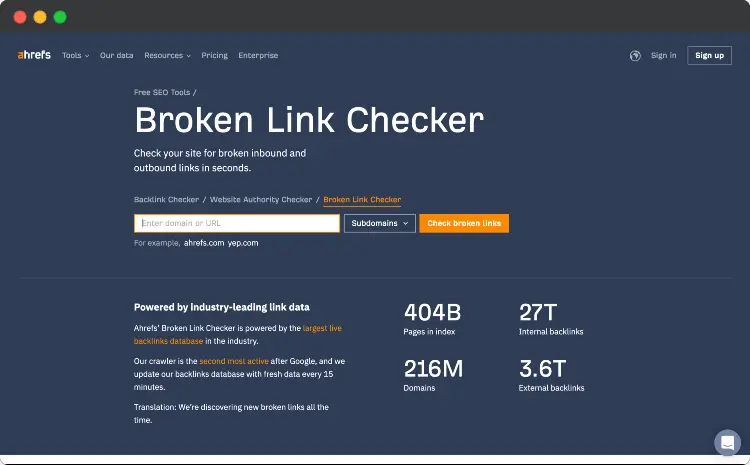
Once you have identified the broken link(s), make sure you fix them as soon as possible using either manual or automated methods.
Publish Blog Post Regularly
Blogging is an excellent way to share your content with a wider audience, increase search engine rankings, and drive more online traffic.
By regularly publishing blog posts, you can help people find the information they’re looking for quickly and easily.
You can also include keywords in the URL, post title and body text to improve your chances of ranking higher in search engine results pages (SERPs).
Bold text, images, and a well-written headline will make your content easier to read.
And last but not least – don’t forget to update it on a regular basis!
This way it will rank higher in online search engine results pages (SERPS).
Keep in mind that linking your relevant product pages from blog post is a proven and great practice to get good ranking for woocommerce product pages in SERP.
Woocommerce Speed Optimization
When it comes to optimization either for user experience or SEO, speed is definitely one of the most important factors.
Not only does it give your customers a better experience, but search engine rankings are also affected a lot.
There are a few things you can do to make sure your WooCommerce store loads quickly – from optimizing images and reducing page weight down to keeping everything clean and well-organized.
Additionally, AB Testing can help you find out which methods work best for your store – so be sure to try different things!
Generally a good hosting such as hostinger cloud hosting can help to get good speed for new woocommerce stores.
And on top of that, WP Rocket can improve your site speed performance to the next level just after installation and basic settings.
Link Building
Link building is essential for any online presence, be it a product-based or a service-based business.
By gaining links from quality websites, your site can rank higher in search engine results pages.
There are various ways to create links – some more effective than others.
So, it’s important to research the best way to go about link building and make use of tactics that work for you and your website content.
To increase social media engagement and visibility, consider sharing blog posts on relevant social media platforms like Twitter or Facebook as well as creating infographics or videos related to your product/service offering.
Overall, linkbuilding should form an integral part of all online marketing efforts!
Must Read – 31 Link Building Strategies To Get Backlinks Fast
Ensure Mobile Responsive Layout
When it comes to search engine rankings and page visibility, nothing is more important than having a mobile-friendly layout.
This way, your customers can easily browse through your store URL on their smartphones and tablets.
To make your store mobile-friendly, you can use responsive design techniques.
If your pages won’t be mobile friendly, then it will show error in Google Search Console which will bring down the SEO score of your store.
Conclusion
SEO is the practice of improving the ranking of a website on search engine results pages, in order to make it easier for people to find it.
It’s important to note that SEO isn’t a one-time task – it’s an ongoing process that requires regular optimization.
However, by following the tips listed in this blog, you can help your business achieve a higher rank and increase traffic.
I’ve discussed all the techniques which would surely help you but keep in mind that you should not skip anything.
Also you should not keep the duplicate content anywhere to keep your store SEO score high.
So, what are you waiting for?
Start optimizing your WooCommerce store today!
And share your experience in the comments.
Frequently Asked Questions
u003cstrongu003eWhat are the best SEO tools for WordPress?u003c/strongu003e
The best SEO tools for WordPress are Rank Math and Yoast.
u003cstrongu003eWhich plugins should I install to optimize my website for search engines?u003c/strongu003e
I recommend to install Rank Math WordPress SEO Plugin to optimize your website for search engines.
u003cstrongu003eWhich ones are better: free or paid seo plugins for woocommerce?u003c/strongu003e
Both are beneficial but both has pros and cons.u003cbru003eFor beginning, free plugins are more than enough.
u003cstrongu003eWhat are the benefits of using a seo plugin for woocommerce?u003c/strongu003e
A seo plugin for woocommerce can help you optimize titles, descriptions, URL, images alt text and other elements for better search engine ranking.
u003cstrongu003eIs WooCommerce good for SEO?u003c/strongu003e
Yes, WooCommerce is a great platform for SEO, with the ability to easily add keywords and meta data and more.
u003cstrongu003eIs Shopify more SEO friendly than WooCommerce?u003c/strongu003e
Both Shopify and WooCommerce have their own set of advantages and disadvantages when it comes to SEO.u003cbru003eBut both does the required job related to SEO for your e-commerce store.
u003cstrongu003eWhat is the best SEO plugin for WooCommerce?u003c/strongu003e
Personally I prefer Rank Math SEO plugin for WooCommerce store to optimize for search engine.
