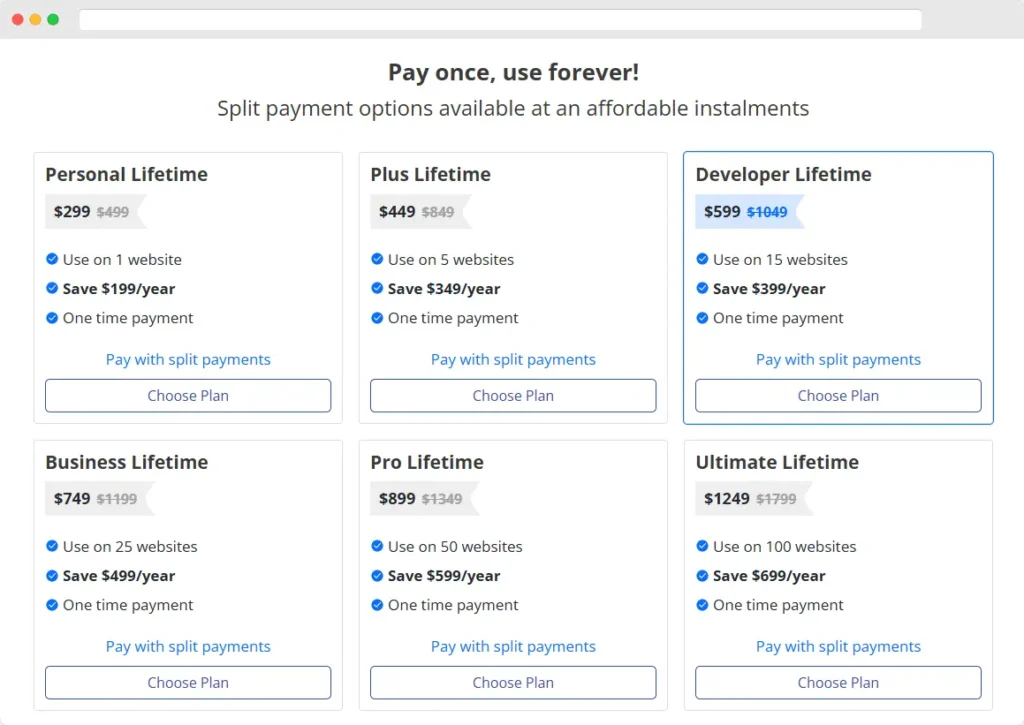In today’s fast-changing world of technology, businesses need automation solutions. This is true for companies big and small.
WordPress users, especially, look for strong automation tools.
These tools help them work better and faster.
This blog post will look at two popular WordPress automation plugins expected to be leaders in 2025: Flowmattic Vs Bit Flows.
I will cover their features, integrations, pricing, pros and cons.
After reading this blog post of in-depth comparison, you will understand which one is right choice for your business.
So let’s begin.
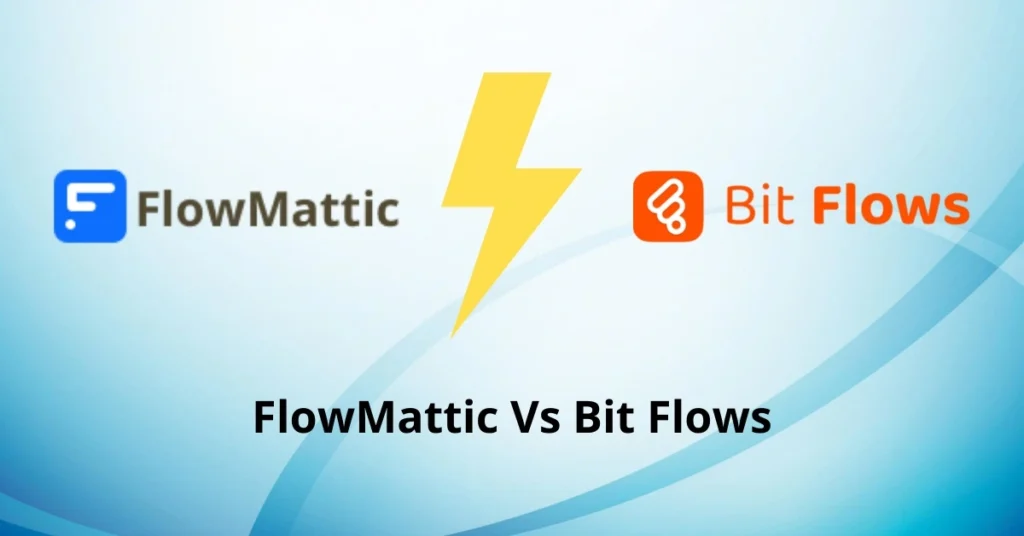
What is FlowMattic?
FlowMattic is a versatile WordPress automation plugin tailored to suit a variety of users, from beginners to big business owners.
FlowMattic launch in the 2nd quarter of 2022 and then started growing very fast in the competitive automation market.
It offers powerful features like unlimited task executions and integration with a vast number of platforms.
With a focus on workflow automation, it provides a very user-friendly interface with almost zero learning curve and conditional logic for creating complex workflows effortlessly.
FlowMattic stands out with its unique features such as data table, custom apps, workflow import export, curl import, visual workflow builder, web parser, email parser, csv parser.
For those seeking automation solutions, FlowMattic simplifies manual tasks and enhances productivity.
It’s customer support, coupled with extensive documentation and tutorials, makes it a go-to choice for WordPress website automation.
In essence, FlowMattic streamlines tasks, saving time and increasing efficiency across the board.
FlowMattic Features
I am one of the FlowMattic user who is using since initial launch and I noticed an impressive & competitive growth till the timing.
Here I am listing down the FlowMattic Feaures which are making it best in the industry.
The list doesn’t look very small but yes, it’s growing regularly.
FlowMattic Integrations
Flowmattic WordPress Plugin can connect with over 230 popular apps and services as native integration.
This makes it great for all your automation needs.
This integration list includes popular and new apps both.
A few popular integrations are-
And many more…
And the integration list is growing regularly.
FlowMattic Pricing
One of Flowmattic’s standout features is its straightforward and affordable pricing structure, setting it apart from many competitors that impose limitations on task executions or the number of integrations or features you can utilize.
Let’s see FlowMattic Yearly Pricing Plans-
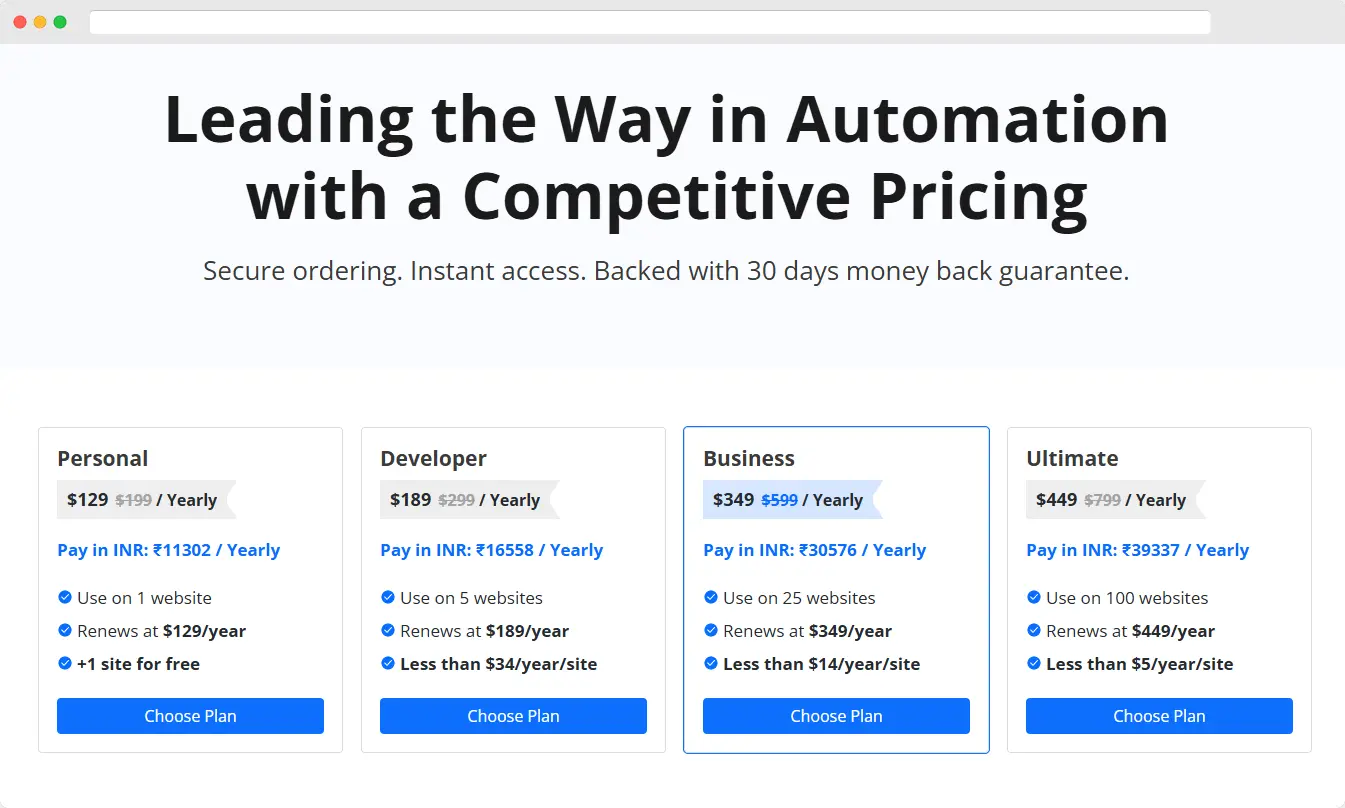
All plans includes the following features-
That’s for the FlowMattic Yearly Pricing Plans.
But FlowMattic Lifetime Deal is another attraction because you don’t have to pay every year for using this amazing WordPress Automation Plugin.
You can check the flowmattic lifetime deal below-
FlowMattic Pros And Cons
Flowmattic is a good choice. Like all tools, it has its pros and cons.
Let’s take a look at them
Pros
- Beginners can easily set it up and use it
- World class customer support
- Super helpful documentation
- Supportive and engaging community
- 350+ fully functional integration apps
- Integrations are not half baked, they are complete and tested very well
- No limit on number of tasks
- No limit on number of integration apps connected
- Re-execution of the failed tasks is easy to manage in bulk
- Super affordable pricing plan
- Very progressive development
- Visual workflow builder
- Action menu to speed up the workflow setup process
- Install the integrations which you need
- Import/Export Workflow
- Clone the workflow with just one click
- Folders to manage workflows easily
- Email parser
- CSV parser
- MCP Server
Cons
- Less video tutorials
- No tag option available
What is Bit Flows?
Bit Flows is a new WordPress automation plugin that started on January 31, 2025.
It has a simple drag-and-drop feature.
This helps you create complex workflows quickly.
The tool is user-friendly, so you don’t have to know coding to automate tasks.
Bit Flows competes directly with Flowmattic.
It is a good choice for WordPress users who want strong automation solutions.
Bit Flows is also an early stage alternative to FlowMattic.
Bit Flows stands out because its user interface is easy to use. You can visually connect different apps and services.
Bit Flows Features
Bit Flows has several great features to help you create detailed workflows for automation tasks.
Let’s have a look on the list of Bit Flows features-
Bit Flows Integrations
Bit Flows works well with several tools and platforms. This makes it simple to connect your workflows.
During the official launch, Bit Flows announced 100+ integrations which looks very impressive.
In the attatched screenshot below, you can see that they mentioned 149+ integrations (date 17th March 2025).

But when I actually checked, the 149+ numbers of integration apps doesn’t look valuable for me.
And the reason is very simple, only 1-2 triggers or actions for almost each app.
Here I am attatching a screenshot of Bit Flows WooCommerce Integration with trigger options-

And there is no action step for Bit Flows Woocommerce integration.
Based on this screenshot, you can easily understand how they mentioned 149+ integration apps available.
Honestly I am disappointed here because they mentioned 149+ integrations which are not actually useful for most of the users and while they are directly comparing Bit Flows with FlowMattic, then they should release at least half options of the FlowMattic integrations.
FYI, FlowMattic Woocommerce integration have 19 triggers and 28 actions. Isn’t it really big?
It’s just one simple example of this comparison blog post for FlowMattic Vs Bit Flows.
So when you are considering to get a real FlowMattic Alternative, then look everything deeply to compare.
Bit Flows Pricing
Bit Flows offers various pricing options for all types of users.
No doubt, Bit Flows is cheaper in comparison with FlowMattic for lifetime pricing plans.
Let’s have a look at the Bit Flows Pricing-
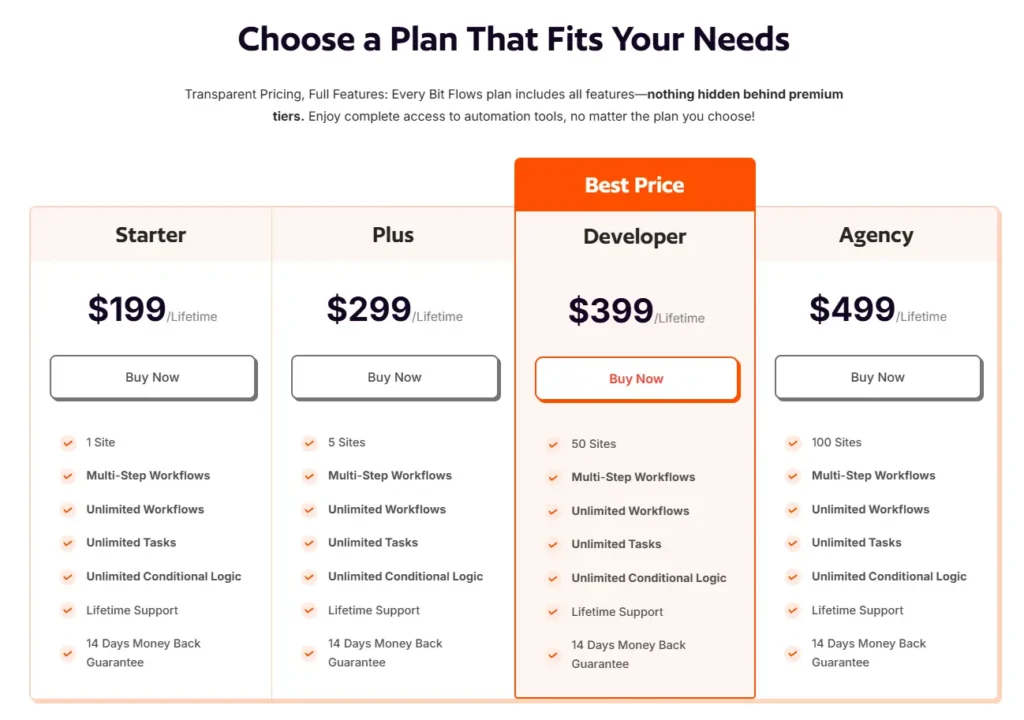
To be honest, for a completely NEW, self hosted and a WordPress Plugin, this pricing plan seems high while there are other options available with competitive pricing and that too with better features and far better integrations.
And if this product will be placed on APPSUMO, then starting price would be approximate $49 only.
The price maybe cheaper when Bit Flows will announce the yearly pricing plans but till now, nobody knows when it will come.
Bit Flows Pros And Cons
While Bit Flows offers a simple automation tool for WordPress users, it’s important to think about the pros and cons before you decide.
Pros
- Beginners can easily set it up and use it
- Great customer support
- Basic documentation
- Supportive and engaging community
- 149+ integration apps
- No limit on number of tasks
- No limit on number of integration apps connected
- Affordable pricing plan
- Progressive development
- Amazing Visual workflow builder
- Dark mode option available
- Import/Export Flow
- Tag option for flows
Cons
- Less video tutorials
- Expensive Launch Pricing Plans
- No Yearly pricing plans
- Integrations are just numbers with very less triggers and actions
- Most of the industry standard features are in the roadmap to justify the expensive pricing plans
- Free version adds heavy restrictions
- Load entire integration library while you don’t need all. It may look distractive and heavy
- Common execution history page of all flows is not available
- No option available to clone the flow
- Folders not available
- Email parser is in the roadmap (mentioned inside)
- CSV parser is not available
- Web page parser is not available
- MCP Server is not available
- No webhook authentication
- Webhook does not accept file uploads
- Can’t set custom responses for webhook
- Can’t redirect user to custom endpoint if they are redirected to your webhook URL
These are just common pros and cons of Bit Flows.
To understand many more deep insights, it will require to test Bit Flows for a couple of weeks but the facts mentioned can be observed clearly.
Comparison: FlowMattic Vs Bit Flows
Choosing Flowmattic or Bit Flows depends on what you need for automation.
Both automation tools offer great features. Still, each platform has its own strengths and weaknesses.
|
Features |
FlowMattic |
Bit Flows |
|---|---|---|
|
Launch |
March 2022 |
January 2025 |
|
Visual Workflow Builder |
✅ |
✅ |
|
Integration Apps |
350+ |
149+ |
|
Unlimited Workflows |
✅ |
✅ |
|
Unlimited Task Executions |
✅ |
✅ |
|
Load Only Useful Applications |
✅ |
❌ |
|
Powerful Webhooks |
✅ |
❌ |
|
Custom Action Trigger |
✅ |
✅ |
|
Schedule Workflows |
✅ |
✅ |
|
Dynamic Data Mapping |
✅ |
✅ |
|
Filters To The Rescue |
✅ |
✅ |
|
Powerful API Module |
✅ |
✅ |
|
Task History |
✅ |
✅ |
|
Delay Module |
✅ |
✅ |
|
Failed Tasks Notification |
✅ |
✅ |
|
Iterator Module |
✅ |
✅ |
|
Email SMTP |
✅ |
❌ |
|
PHP Functions Module |
✅ |
❌ |
|
PHP Array Module |
✅ |
❌ |
|
Email Parser |
✅ |
❌ |
|
User Based Workflows |
✅ |
❌ |
|
Conditionally Execute Action Steps |
✅ |
❌ |
|
Routers Module |
✅ |
✅ |
|
Plugin Actions Module |
✅ |
❌ |
|
Search the Task History |
✅ |
❌ |
|
Re-execution of Workflows |
✅ |
✅ |
|
Authenticate Incoming Webhooks |
✅ |
✅ |
|
Custom Response for Webhook App |
✅ |
❌ |
|
One Click Workflow Clone |
✅ |
❌ |
|
Step Description or Notes |
✅ |
❌ |
|
Schedule Workflows Every x Minutes |
✅ |
✅ |
|
Install/Uninstall Integrations |
✅ |
❌ |
|
Counter Module |
✅ |
❌ |
|
Iterator Storage |
✅ |
❌ |
|
Date/Time Formatter |
✅ |
❌ |
|
Text Formatter |
✅ |
❌ |
|
CSV Parser Module |
✅ |
❌ |
|
Webpage Parser |
✅ |
❌ |
|
Connect |
✅ |
✅ |
|
Custom App |
✅ |
✅ |
|
AI Chatbot |
✅ |
❌ |
|
Free Version |
❌ |
✅ |
|
Offer |
Final Thoughts On FlowMattic Vs Bit Flows
Both Flowmattic and Bit Flows are good choices as WordPress Automation Plugin for automating your manual tasks.
The best choice depends on several things.
You need to think about what you want from workflow automation.
Consider your budget too, along with your existing requirements and future goals.
Both plugins can help you automate tasks.
They also simplify your workflows.
This lets you spend more time growing your business.
When you pick one for your WordPress website, consider how easy it is to use.
Also, look at the features, integrations, pricing, and the customer support they offer.
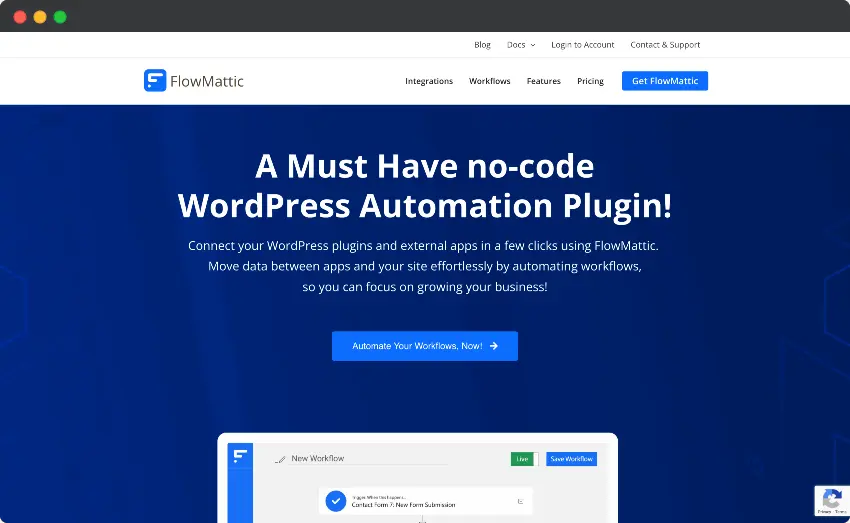
FlowMattic
Best WordPress Automation Plugin
FlowMattic is the clear winner in the batter of FlowMattic Vs Bit Flows. It’s not biased comparison blog post, it’s just clear and transparent comparison. FlowMattic offers a lot of powerful features which actually helps to fulfill the basic and advance needs of the business in 2025.
You can consider a fact that the Bit Flows is a completely new WordPress plugin.
But this is not the real story when they officially announced that they are working on it since many years.
Look at this statement from the Bit Flows Founder-

In the above screenshot of the official post in their Facebook group, they mentioned a few dates very clearly.
Development Started – 2021 but paused after one month.
Development Resumed – 2022
Released Bit Flows First Version – 2025
Now you can consider all facts clearly.
Almost 3 years of development and still most of the features are not available or available in roadmap only.
Almost all integrations includes very less triggers and actions in comparison with FlowMattic.
My honest opinion after clear comparison, FLOWMATTIC is the clear winner in the bettle between FlowMattic Vs Bit Flows.
Frequently Asked Questions
What is the main difference between Bit Flows and FlowMattic?
Both provide excellent automation, but they tackle complexity in different ways.
How Much Does FlowMattic Cost?
Flowmattic has yearly pricing that changes based on how many websites you want to use. They offer different plans. The Personal plan begins at $129 each year. There are lifetime deals as well.
Which platform has better conditional logic?
Flowmattic usually provides better and more customizable conditional logic than Bit Flows. While both platforms can use conditional logic, Flowmattic gives you more choices. This means you have more freedom to create complex workflows.
Which platform is easier to set up?
Both platforms are very easy to setup for automations.
Which tool has better customer support?
Both platforms have good customer support. They use email and Facebook groups to help people. However, Flowmattic is often quicker to respond. It has a busy community that talks often and answers questions faster.