The world of WordPress automation is changing fast.
The WordPress MCP server is at the heart of this change.
It uses the Model Context Protocol (MCP) to share native WordPress functionality with outside AI systems and automation tools.
It does this by giving access through simple REST API endpoints.
So, if you use WordPress to manage content or run your site, or if you want to add smart AI features, the MCP server helps make these tasks easier and better.
In 2025 and beyond, automation and connecting tools will matter even more.
Knowing how MCP can help your WordPress site is important for anyone who wants to get the most from their work.

Exploring the WordPress MCP Server: Purpose and Core Functionality
The WordPress MCP server is made to unlock powerful automation and use AI tools.
This happens by letting outside tools connect to important WordPress functionality with safe, standard interfaces.
Unlike a normal WordPress server, which mostly handles web and REST requests from visitors and admins, an MCP server is more like a secure doorway.
It lets AI agents and automation tools get to the right features as needed.
With this method, you can do basic CRUD operations on any REST API endpoint.
This means you get to automate things like post creation and site management, along with other tasks.
Having this safe way to link WordPress with outside tools or large language models (LLMs) changes the game for people like agencies and developers.
It helps those who want strong, AI-ready automation from their server, api, or wordpress mcp endpoint.
Understanding the Model Context Protocol (MCP) in Web Automation
The Model Context Protocol (MCP) helps make web automation better by setting clear ways for systems to talk to each other.
When you use rest api endpoints, you can connect with WordPress sites in an easy way.
This lets you do things like quick CRUD operations for custom post types and taxonomies. Because of this, you save time.
MCP also makes authentication simple and safe.
You can handle your credentials by using application passwords.
This way, only the right people can get in.
Since MCP works well with WordPress plugins, it helps you build custom tools that improve site management and content creation.
This makes it possible for people to work faster and get better results.
The strong compatibility and use of rest api gives you new ways to control your wordpress site and make automation easier.
Key Differences Between a Standard WordPress Server and MCP Server
A standard WordPress server typically serves content to users and provides admin interfaces for manual site management.
It focuses on website presentation, plugin compatibility, and user-driven workflows.
In contrast, a WordPress MCP server extends these capabilities by exposing standardized automation endpoints for AI agents and external automation tools.
The MCP server introduces robust authentication, AI-friendly APIs, and an admin dashboard for secure token management.
It also offers plugin extensibility for custom tools and resources, which are not standard features of basic WordPress installations.
| Feature | Standard WordPress Server | WordPress MCP Server |
|---|---|---|
| Core Purpose | Web content delivery, admin UI | Automation for AI and workflow tools |
| API Exposure | REST API only | REST + STDIO + Streamable via MCP |
| Authentication | User login, app passwords | JWT, App passwords, Token management UI |
| AI Integration | Not built-in | Native via JSON-RPC endpoints |
| Plugin Extensibility | Yes | Yes (with MCP custom tools/resources) |
| CRUD Tools | Limited to plugins | Generic, all REST endpoints via MCP |
| Use Case | Manual management | Automation, AI agents, site orchestration |
Clearly, the MCP server elevates WordPress from a simple CMS to an automation hub, ready for next-generation workflows.
Integration of MCP Servers With WordPress: How It Works
Adding an MCP server to your WordPress site gives you better ways to use automation and smart tools.
You start this by putting the MCP plugin on your site or by running a separate MCP server.
This server will talk to your WordPress using REST API endpoints.
To keep your site safe, the authentication uses JWT tokens or app passwords.
This way, only trusted tools can get in.
When you finish the setup, you will have MCP-enabled apps ready to use.
These apps can be AI helpers or tools to help with work steps.
They can do things like CRUD operations and control content on your site.
With this, you get a solid base for more advanced ways to use your WordPress, which we will talk about next.
How MCP Enhances WordPress Sites for Agencies and Developers
Agencies and developers have the most to gain from the automation layer of the MCP server.
With MCP, you get a way to handle big site management jobs, make your content tasks easier, and cut down on how much manual work you need to do.
For agencies that have to deal with more than one client, the MCP server gives:
- Multi-site management through one place
- Secure automation for normal updates and site launches
- Smooth AI integration for generating content
- Easy plugin and resource search when you need to audit sites
Developers also get the benefit of an mcp server with custom tools and an architecture that can grow.
You can add your own custom tools and endpoints inside the MCP system.
This makes it quick to roll out fresh features or create custom automation for each client’s needs.
By giving secure access to all REST resources, the MCP server lets agencies and developers use the tools to move fast.
You can manage your sites with more efficiency than ever before.
Real-world Use Cases: Automation and AI Features Enabled by MCP
The real power of the MCP server shows in the things you can do every day. Agencies and site owners can use MCP-driven automation to help with many jobs, like:
- AI-driven content creation and editing
- Automatic post scheduling and publishing
- Bulk content migration and data analysis
- Natural language queries for site status and performance
- Automated comment moderation and spam filtering
- Plugin or theme management through conversational agents
Picture yourself asking an AI to “show me all pending comments,” “create a draft titled ‘AI Trends in 2025’,” or “list plugins needing updates.”
The MCP server lets you do all these things.
It connects your website through rest api endpoints to smart automation tools.
As your workflows get better and faster, the number of mistakes go down, and everyone gets more done.
Setting Up a WordPress MCP Server: Steps and Best Practices
Getting started with a WordPress MCP server is easy.
To begin, install the MCP plugin or set up the open-source server using npm or GitHub.
Then set up authentication with JWT tokens or application passwords.
You should always define the right user settings and limit permissions to keep the site safe.
Once everything is set, you can connect MCP clients like Claude Desktop or FlowMattic to the site.
If you follow best practices, you will have a simple setup.
This makes sure all the server automation and management works well, which will help a lot when your automation grows.
Installation Process, Open-source Tools, and Recommended Resources
The installation starts when you pick the best way to set up the server and plugin.
Most people do the following:
- Download the official MCP plugin from GitHub or install it using npm:
npm install server-wp-mcp - Clone the Automattic/wordpress-mcp repository if you want to use the plugin directly
- Set up authentication with JWT or make a WordPress application password
- Make a JSON file to help with multi-site configuration
Open-source options are be strong for most people.
The Automattic/wordpress-mcp plugin has everything you need.
Other packages like server-wp-mcp work well with ai, Claude, and automation tools.
You can find guides and answers right in the plugin’s GitHub repo.
This is good for fixing problems or for making your configuration better.
For full automation, agencies should check these:
- The official documentation on GitHub
- Community guides, forums, and discussions
- Test kits and sample configuration files
You’ll be able to do more with your wordpress site or plugin when you use the right application password and authentication.
Be sure to try out some of these resources when you want to get the most out of automation, ai, and configuration.
Authentication, Security Considerations and Ongoing Maintenance for MCP Servers
It is very important to keep everything safe when you run MCP servers.
To help protect your wordpress site, start with JWT tokens that expire quickly.
Keep all application passwords secret and do not share them anywhere.
Do not put any configuration files or tokens in public places or on public sites.
Change your credentials often. Remove and stop using any tokens you do not need to lower the chance of problems.
Best things to do are:
- Only let the CRUD operations be the ones you need on your wordpress site
- Make sure that every api and automation communication is through HTTPS
- Check user permissions and access logs in your system from time to time
- Keep any sensitive API endpoints away from public reach or open areas
Keep your plugins and other dependencies up to date.
You should watch your system logs to catch any strange things early.
Talk with others in the mcp and wordpress community to learn about new problems and fixes.
Put security first to make sure your wordpress site and automation run well and stay safe.
The Rise of WordPress Automation With API in 2025: Introducing FlowMattic’s MCP Server Feature
Looking ahead to 2025, automation will change the way you manage your WordPress site. FlowMattic is a top automation plugin for WordPress.
Now, it has added an MCP server feature.
This new feature helps you make safe and easy links between your site, AI tools, and your automation workflows.
With FlowMattic’s MCP support, you can automate hard tasks on your WordPress site.
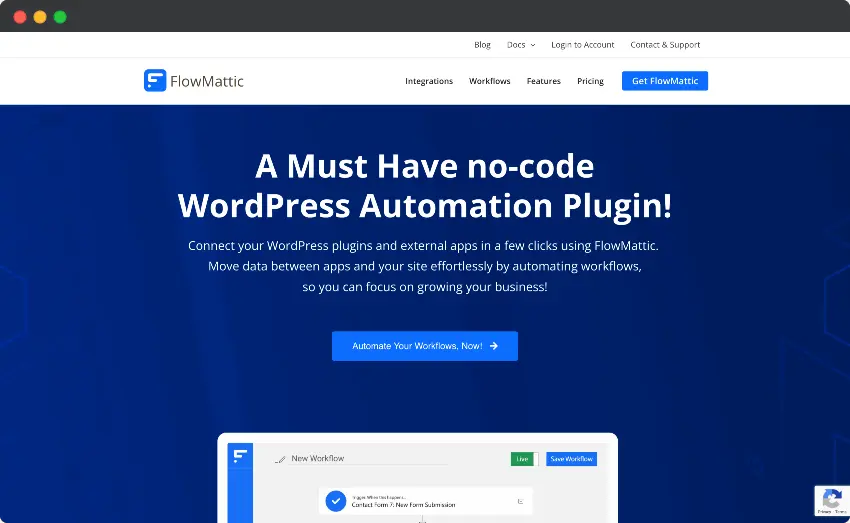
You can also use it to manage your REST API endpoints and handle content on your site, and you will not have to do much yourself.
This step gives strong automation tools to everyone using WordPress.
It will bring a new wave of better site management and make your work with your WordPress site much easier.
Why FlowMattic? Unique Benefits and Feature Set for Automated Workflows
FlowMattic’s use of the MCP server brings big benefits for people who want easy automation in WordPress.
It gives you a simple way to work with the rest api and also connects well with the mcp server and wordpress rest api features.
Key highlights include:
- Easy link to ai agents to help with content generation, checking/moderation, and analytics
- Automated workflows for things like scheduling tasks, sending notifications, and site management for many sites
- A drag-and-drop builder so you can design processes easily
- Strong security, using token authentication and permissions so you control who gets to do what
FlowMattic does well because it uses mcp and mixes it with an easy automation design.
If you want to grow your business or agency, you can use these tools to save time and work smarter.
You can use it for publishing content, handling comments, syncing data between sites, and other ways to stay on top of automation in WordPress.
This plugin, with its mix of mcp server and wordpress rest api, helps you keep up and move ahead as site management gets more automated.
Comparing FlowMattic with Other MCP Server Plugins and Solutions
Choosing the right MCP solution involves understanding how FlowMattic compares to other offerings.
While several plugins and open-source projects exist, FlowMattic differentiates itself with a broader feature set, ease of use, and continuous updates.
| Solution | Core Features | Authentication | AI/Automation | Extensibility | Ease of Setup |
|---|---|---|---|---|---|
| FlowMattic | Visual workflow builder, MCP server, REST API | JWT, App Passwords | Native | Custom triggers | Easy |
| Automattic MCP Plugin | Standard MCP endpoints, REST CRUD tools | JWT, Token UI | Supported | Register tools | Moderate |
| server-wp-mcp (npm) | Multi-site, AI integration, configuration file | App Passwords only | Yes | CLI scripting | Simple |
| Custom Open Source | Varies by project | Varies | Possible | High (DIY) | Varies |
As the table shows, FlowMattic’s combination of a visual builder, tight MCP integration, and strong security provides a compelling option for anyone seeking to automate their WordPress workflows in 2025.
Conclusion
The WordPress MCP Server is going to change how web developers and agencies work with automation in 2025.
The server uses the model context protocol, and this helps make tasks easier for everyone.
It lets you do more things with your WordPress site and helps speed up your work.
With the mcp server in place, teams can handle tricky jobs better and not waste as much time.
We talked about how adding this server helps your wordpress site run faster and gives you new automation options.
This means you get more done with less work. If you want your wordpress site to work even better, try FlowMattic.
It is a plugin that now has the mcp server feature.
This is a good way for you to get more out of automation and raise your team’s productivity.
Check out FlowMattic now so you see how these features can help you do more with your site.
Frequently Asked Questions
Is an MCP server suitable for small businesses or only large agencies?
The MCP server can be used by small businesses and big agencies. It comes with automation tools and works well with WordPress plugins. This makes it easy for anyone to handle site management, get tasks done faster, and boost productivity with the server. The mcp server and its great compatibility help you do more work with less effort.
Can I use my existing plugins with a WordPress MCP server setup?
Yes, most plugins you use with WordPress can still work with an MCP server. The mcp server sets up new ways for automation. But it runs with the standard plugins. This means you get to automate and manage the content without losing any plugin functionality or integration.
Where can I find support or community help for troubleshooting MCP servers?
Support for MCP servers can be found in many ways. There is a lot of helpful documentation out there. You can also go to GitHub repositories to find things you need. The forums where people talk help a lot, too.
Many open-source mcp tools want people to join in on GitHub talks or use the issue tracker. This lets you get in touch with the people who help make and take care of it. You can also talk to other users who have used it before if you need help or want to make things better.
What types of businesses can benefit most from using a WordPress MCP Server?
Businesses that focus on content creation and site management can get a lot out of using a WordPress MCP Server. The server is a good fit for those who add ai and automation to the way they work. It can also help agencies that must run more than one site. People with e-commerce sites and those who work on publishing will find it makes their workflow easier and brings more automation with mcp.
What are the key features of the WordPress MCP Server that enhance automation capabilities?
Key features of a WordPress site include exposing REST API endpoints. The site has advanced authentication. It also comes with JSON APIs that work well with AI. Plugins are easy to add for more functions. You get automated CRUD operations, too. These help with more automation and better integration of your site. Plugins and AI agents can use these tools to make WordPress faster and easy to work with.
How does the WordPress MCP Server improve website performance for automated tasks?
The mcp server helps with site management on your WordPress site. It lowers the need for people to step in and lets tasks get done fast and in an automatic way. With ai-powered workflows and smart endpoint routing, the server makes sure that work on your wordpress site stays quick, right, and works well for every job that is run by itself.
Is the WordPress MCP Server suitable for all types of websites, including e-commerce?
Yes, the mcp server works well with all WordPress sites. It does not matter if your site is about online shopping, content, or resources. The server can help with automation for any REST-enabled endpoint. This makes it good for stores and many other sites built on WordPress.
What are the expected costs associated with implementing the WordPress MCP Server in 2025?
The costs can change based on which plugin you pick, how much hosting you need, and the support you want. Some open-source choices like Automattic’s mcp plugin do not cost anything. But, other plugins such as FlowMattic may need you to pay for a subscription. You should also think about costs for keeping things running and if you might need help from a developer for more complex setups.
